In this tutorial, you will be able to deploy new 3Scale APIcast instances using Red Hat’s OpenShift Container Platform.
APICast is the gateway used by 3Scale. It is possible to implement N gateways to meet your business needs. [1]
What is an operator?
Red Hat® OpenShift® Operators automate the creation, configuration, and management of instances of Kubernetes-native applications. Operators provide automation at every level of the stack—from managing the parts that make up the platform all the way to applications that are provided as a managed service. [2]
APIcast Operator
Hand-on 3scale APIcast installation using OpenShift Operator
Red Hat Integration – 3scale APIcast gateway
0.5.2+0.1649688685.p provided by Red Hat
3scale 2.11
Create new Access Tokens at 3scale admin portal
Navigate to the admin portal of 3Scale.
Go over Account Settings -> Personal -> Tokens
Then, create a new access token for each APIcast instance.
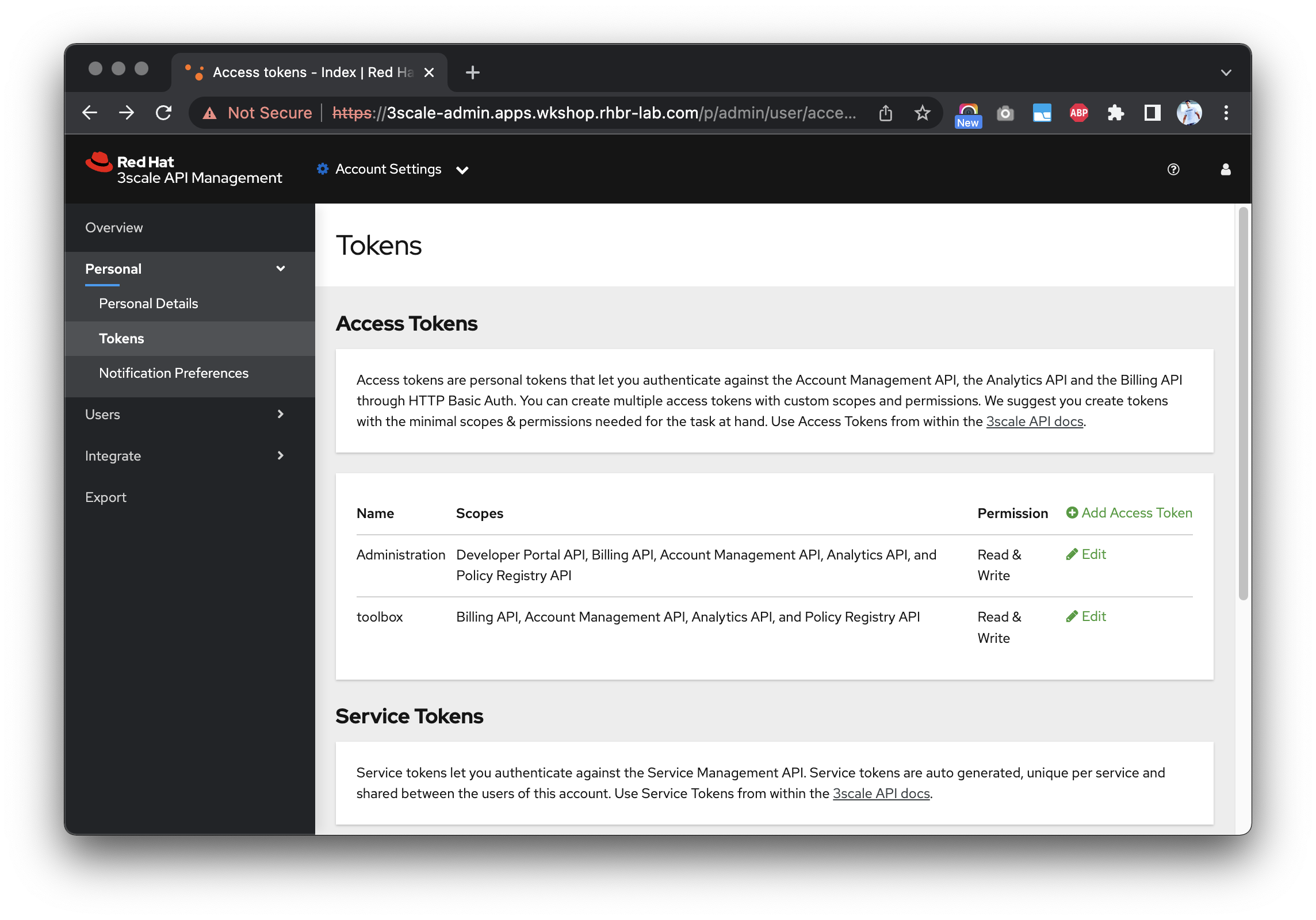
staging APIcast
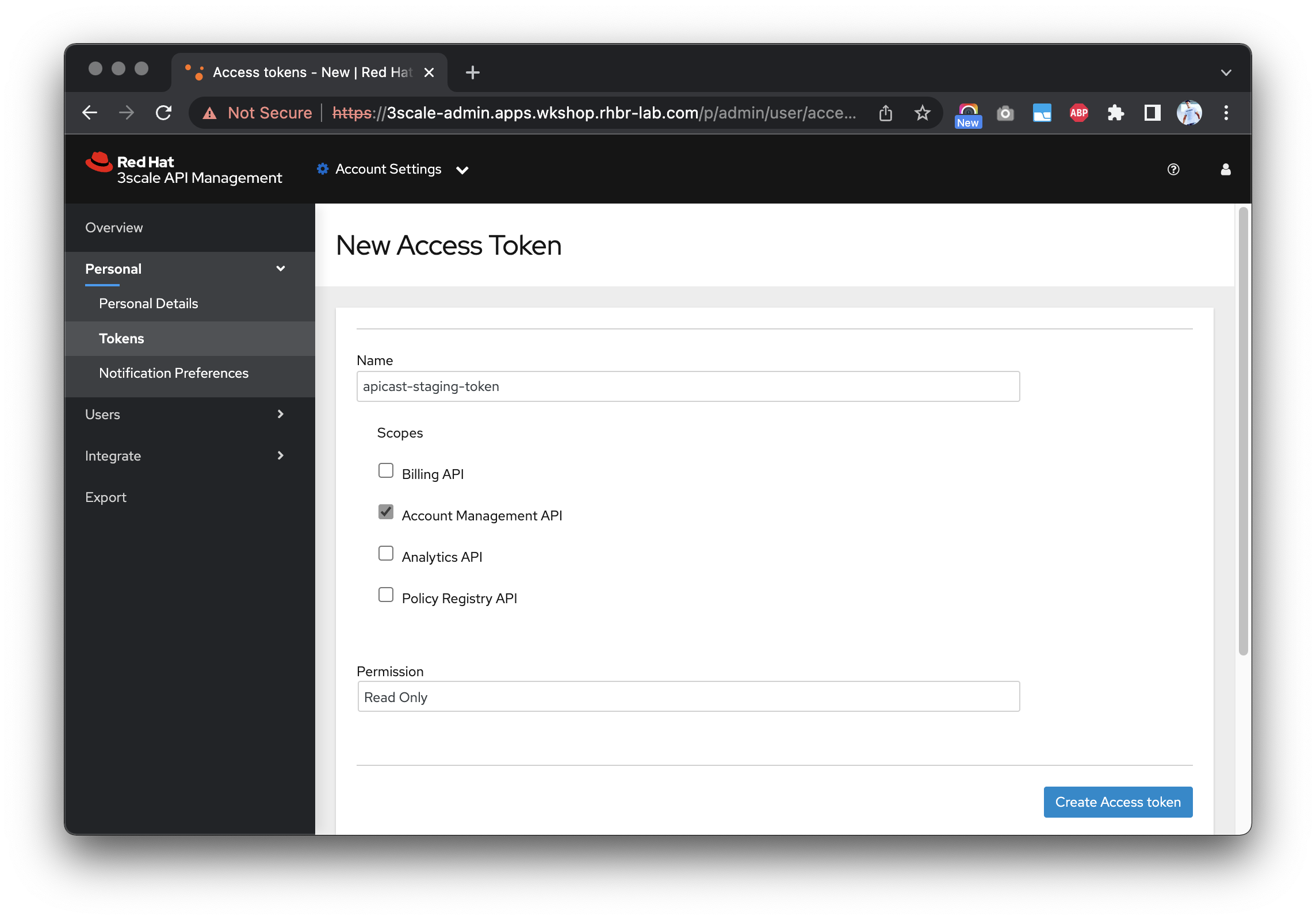
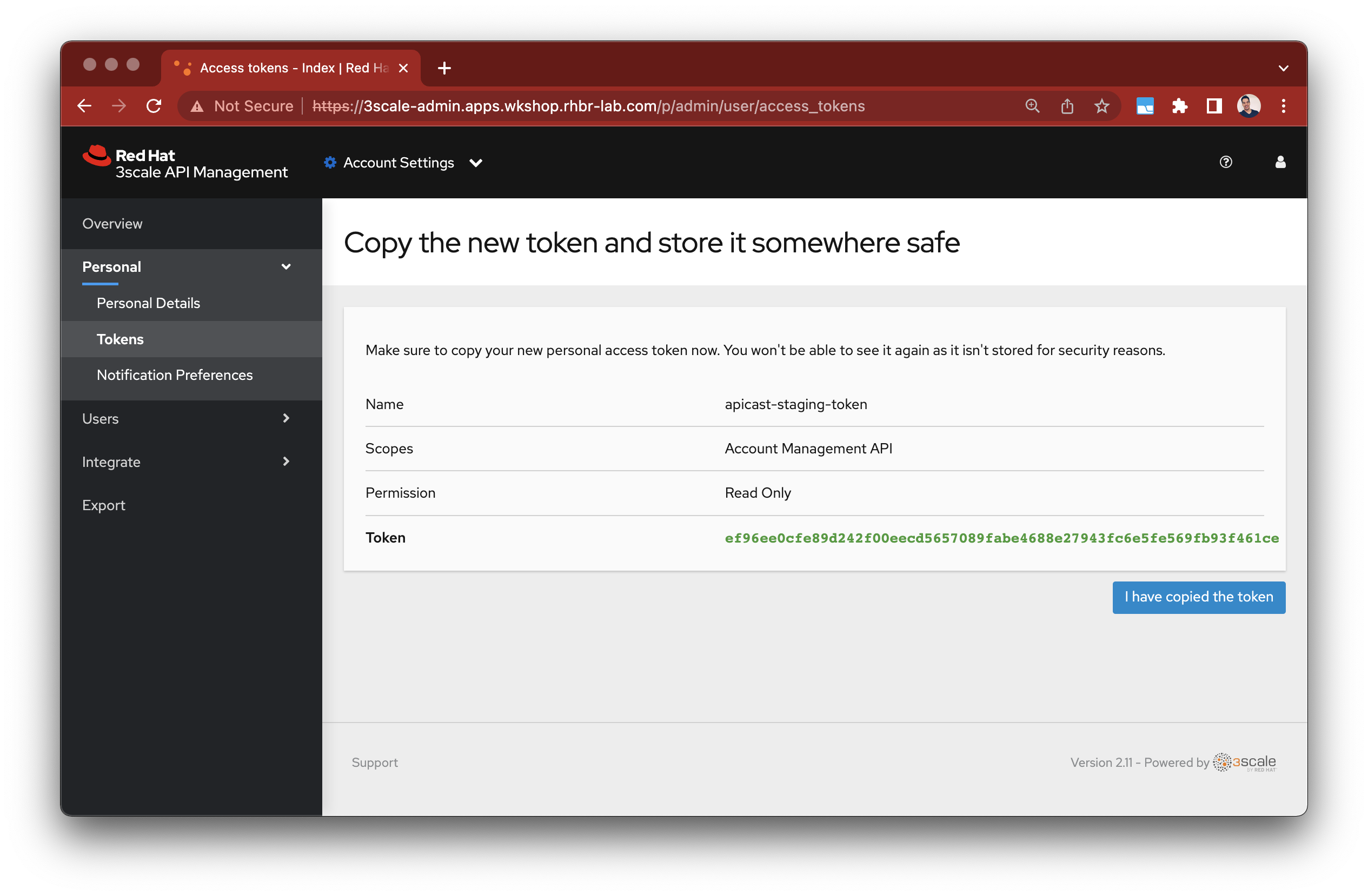
- name: apicast-staging-token
- scopes: Account Management API
- Permission: read-only
- generated token: ef96ee0cfe89d242f00eecd5657089fabe4688e27943fc6e5fe569fb93f461ce
production APIcast
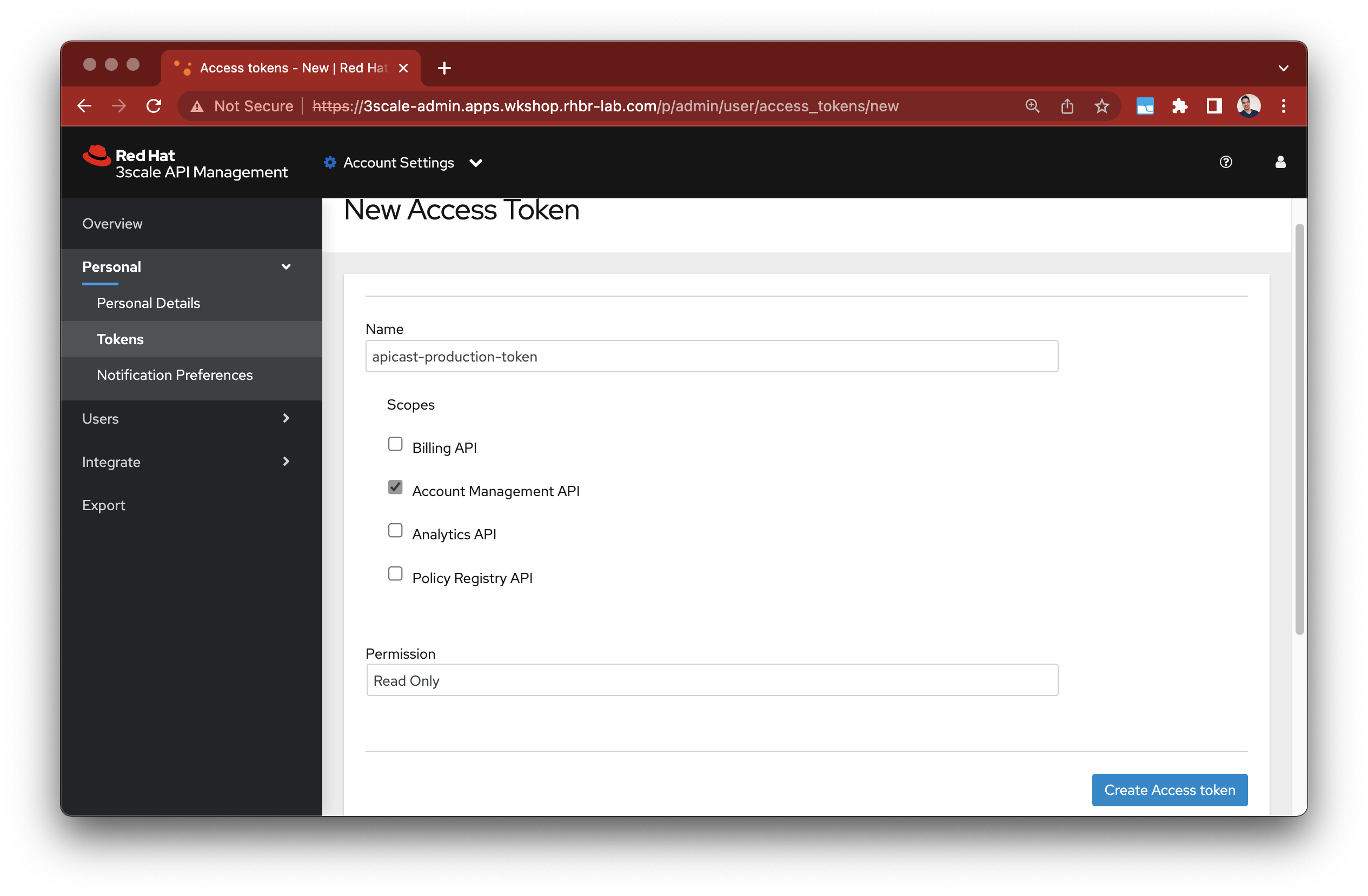
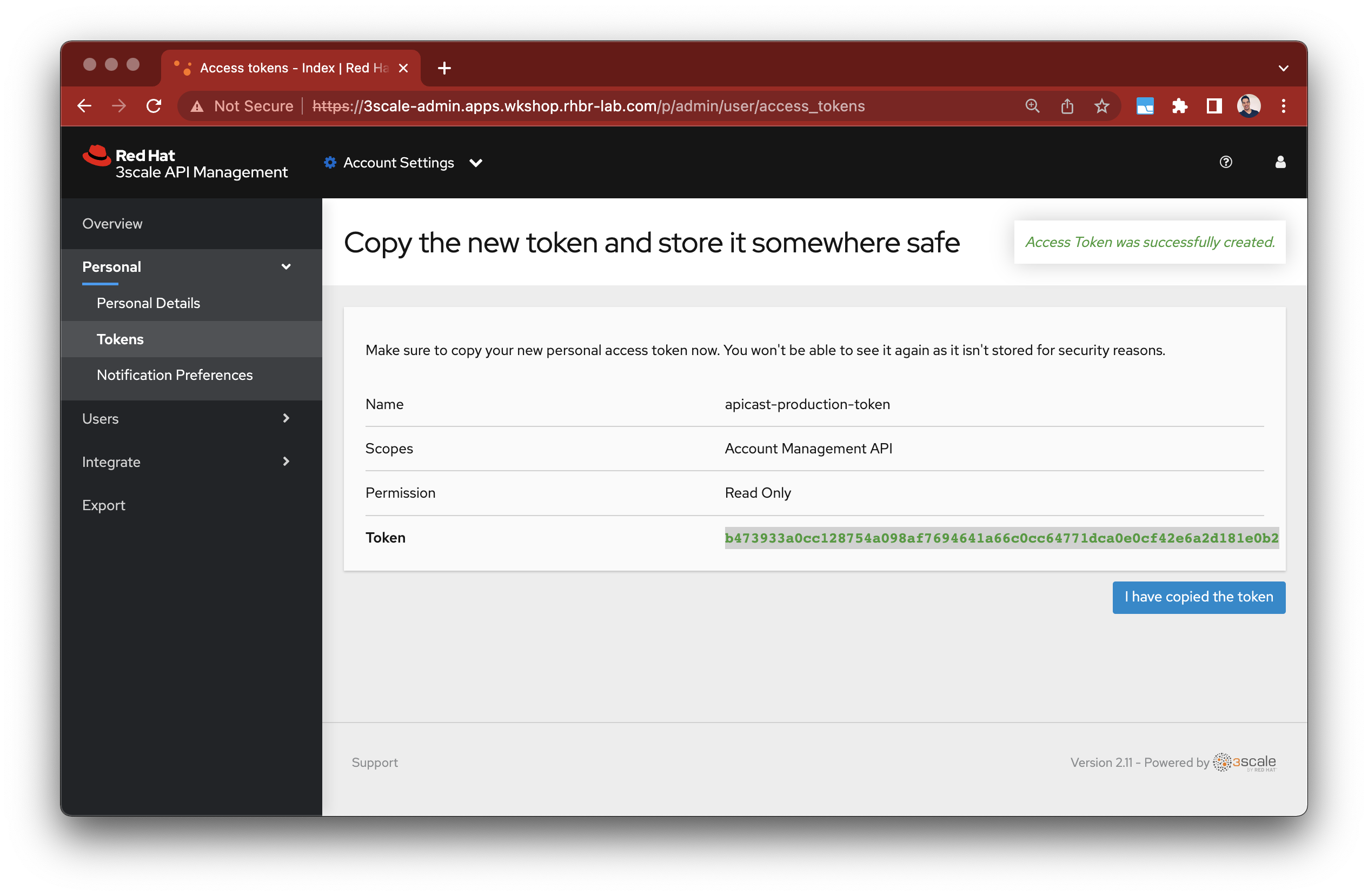
- name: apicast-production-token
- scopes: Account Management API
- Permission: read-only
- generated token: b473933a0cc128754a098af7694641a66c0cc64771dca0e0cf42e6a2d181e0b2
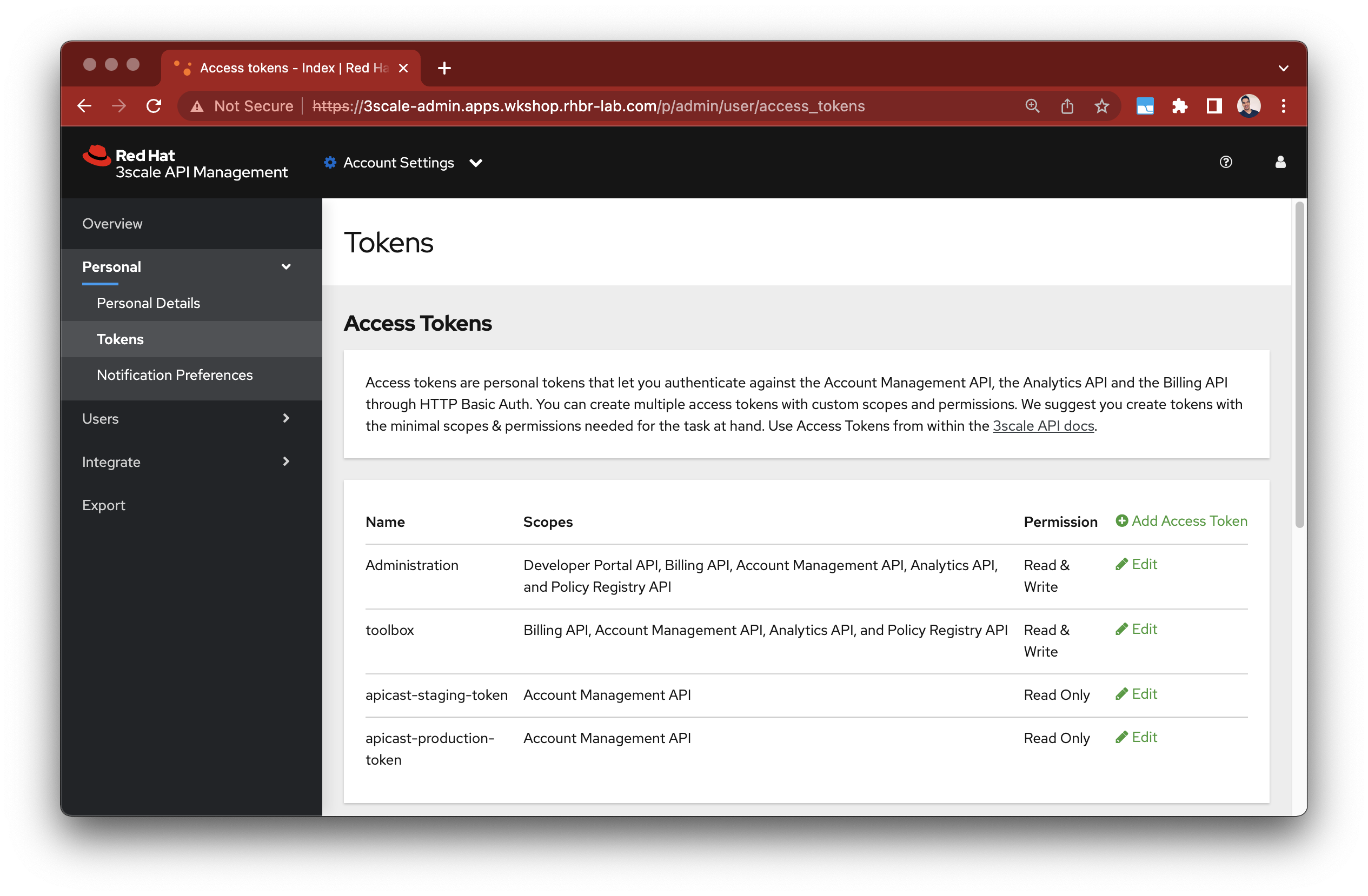
references:
https://access.redhat.com/documentation/en-us/red_hat_3scale_api_management/2.11/html-single/installing_3scale#deploying-apicast-templates-on-existing-cluster
https://access.redhat.com/documentation/en-us/red_hat_3scale_api_management/2.11/html-single/admin_portal_guide#creating-access-tokens
https://access.redhat.com/documentation/en-us/red_hat_3scale_api_management/2.11/html-single/administering_the_api_gateway#apicast_environment_variables
Deploy APICast
oc login --token=sha256~ooooo --server=https://api.ooooo.com:6443
oc new-project 3scale-apicast --description="3scale-apicast-demo" --display-name="3scale-apicast"
export APICAST_NS=3scale-apicast
export MANAGER_NS=3scale
export SYSTEM_PROVIDER_URL=$(oc get route | grep system-provider | awk '{print $2}')
export STG_TOKEN=ef96ee0cfe89d242f00eecd5657089fabe4688e27943fc6e5fe569fb93f461ce
export PRD_TOKEN=b473933a0cc128754a098af7694641a66c0cc64771dca0e0cf42e6a2d181e0b2
oc create secret generic admin-apicast-staging --from-literal=AdminPortalURL=https://$STG_TOKEN@$SYSTEM_PROVIDER_URL -n $APICAST_NS
oc create secret generic admin-apicast-production --from-literal=AdminPortalURL=https://$PRD_TOKEN@$SYSTEM_PROVIDER_URL -n $APICAST_NS
oc get secret -n $APICAST_NS | grep admin
-- optional (if using embedded configuration e.g. policies)
oc create -f apicast-staging-config-secret.yaml -n $PROJECT_NS
oc create -f apicast-production-config-secret.yaml -n $PROJECT_NSGo over Operators -> OperatorHub and install the APIcast operator.
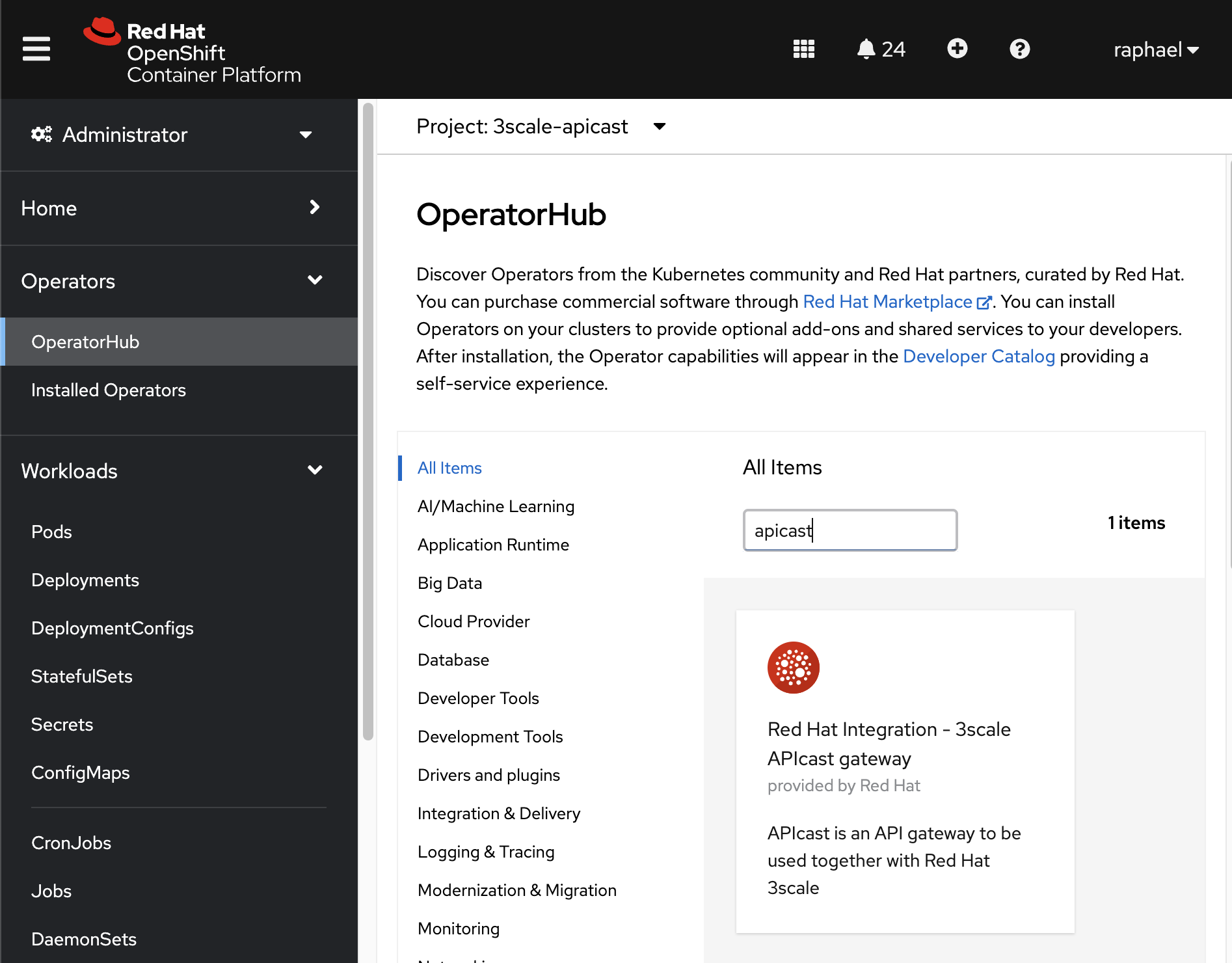
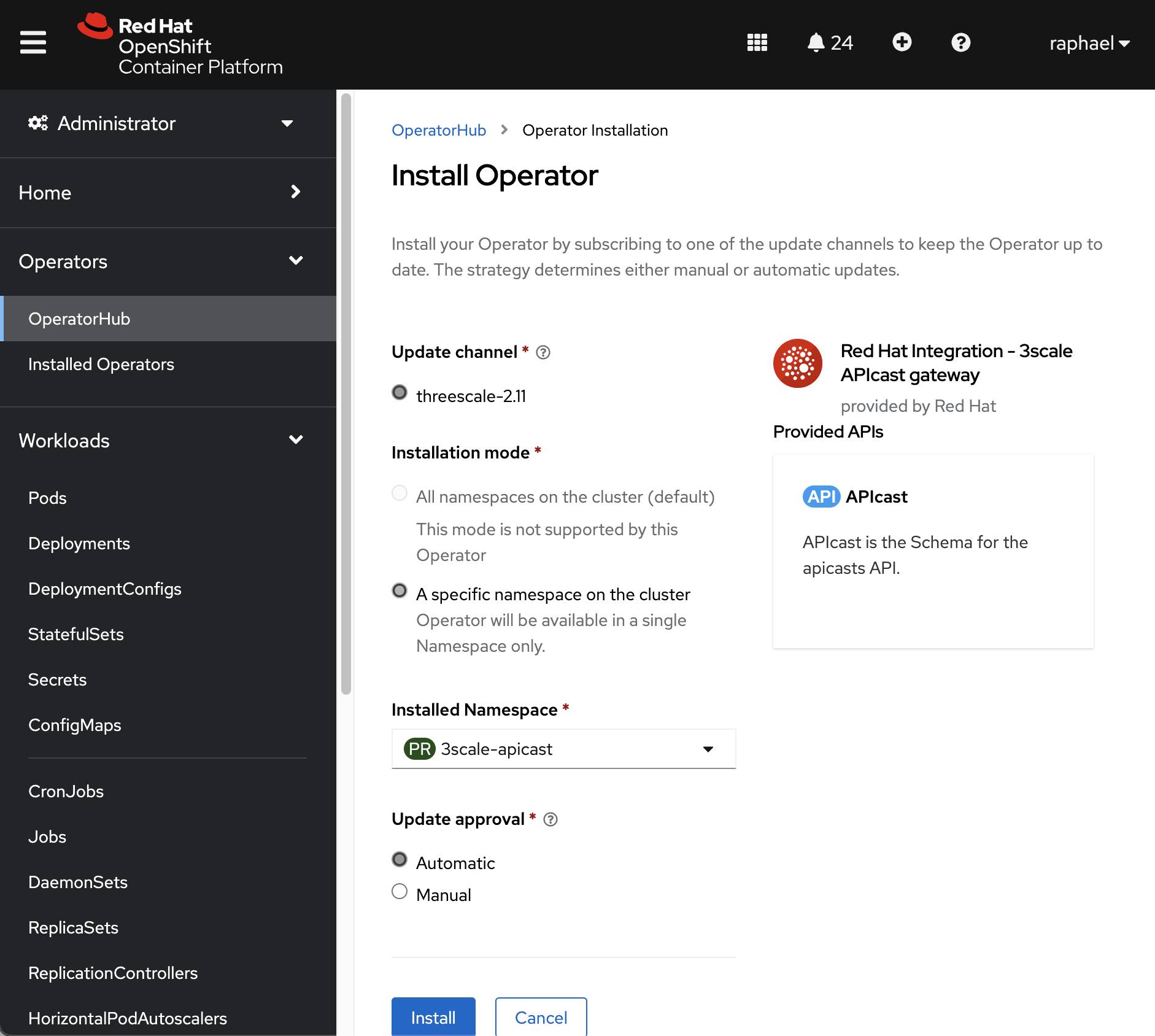
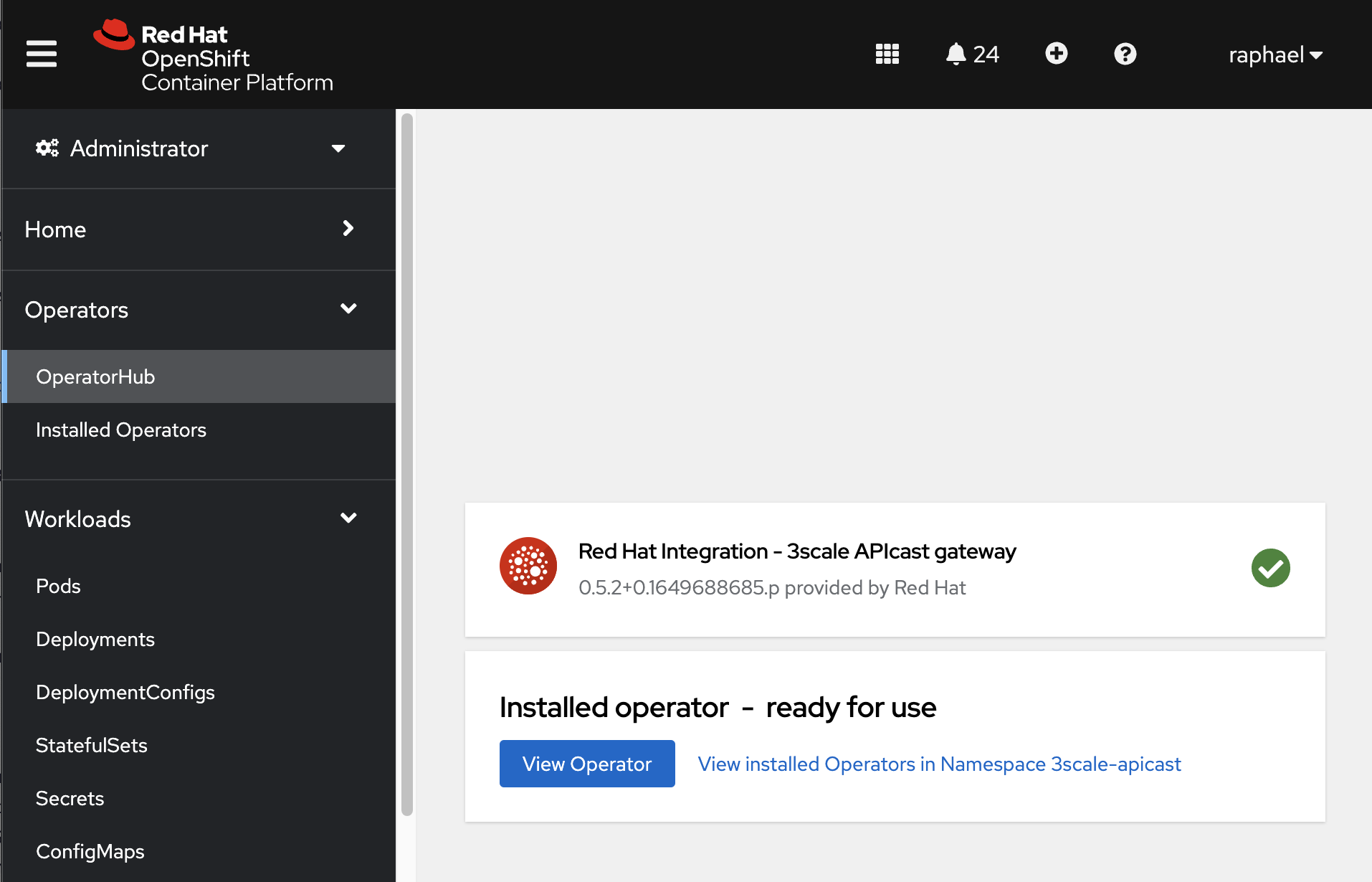
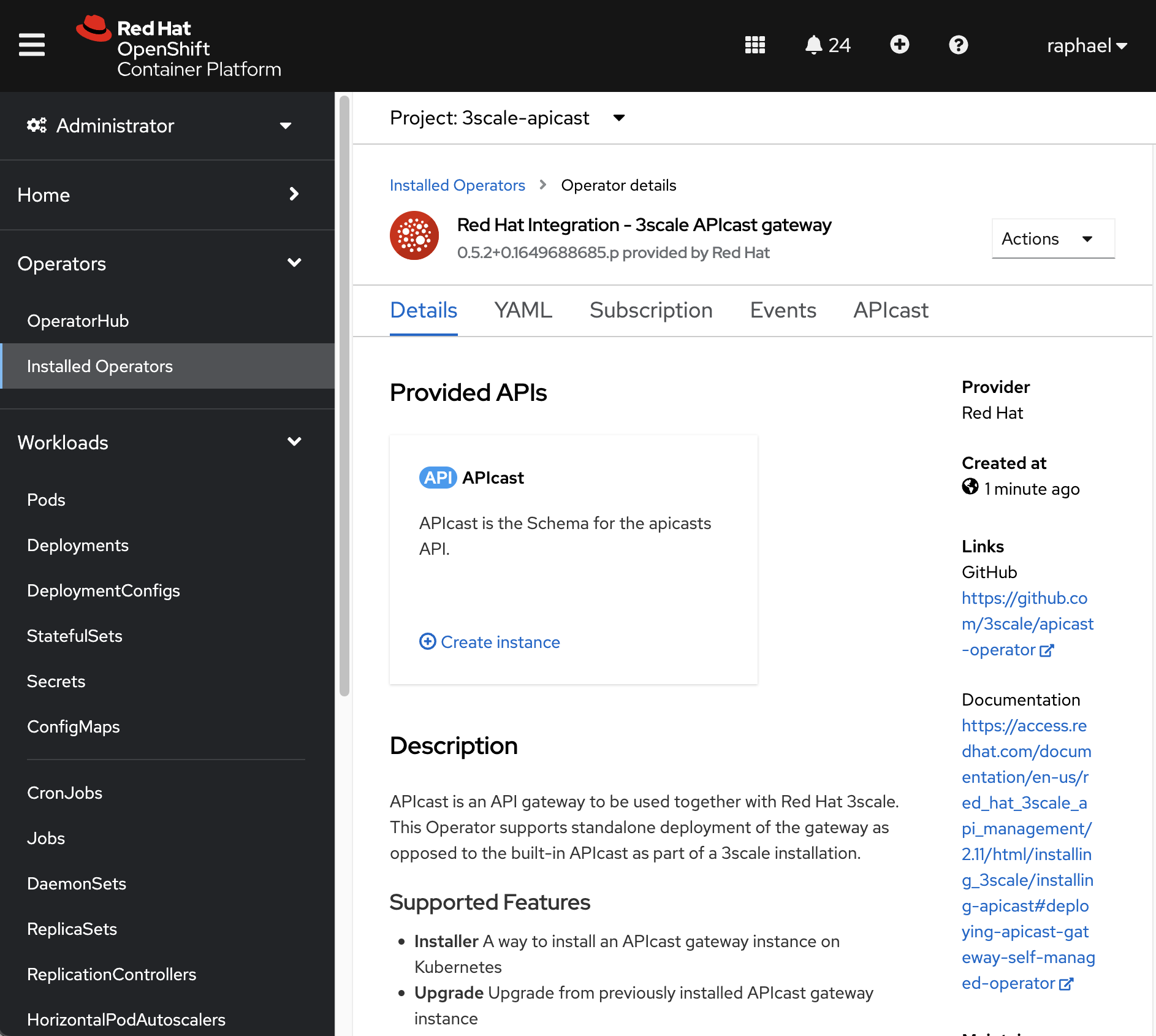
apicast-staging deployment
Go over APIcast tab at the previously installed APIcast operator and click on Create APIcast.
Select YAML view in Configure via: and paste the following yaml to create the APIcast staging gateway:
apiVersion: apps.3scale.net/v1alpha1
kind: APIcast
metadata:
name: staging
namespace: 3scale-apicast
labels:
app: apicast-staging
staging: 'true'
spec:
logLevel: debug
responseCodesIncluded: true
extendedMetrics: true
cacheConfigurationSeconds: 0
deploymentEnvironment: staging
adminPortalCredentialsRef:
name: admin-apicast-staging
loadServicesWhenNeeded: false
workers: 1
oidcLogLevel: info
replicas: 1
managementAPIScope: status
configurationLoadMode: lazy
httpsVerifyDepth: 1
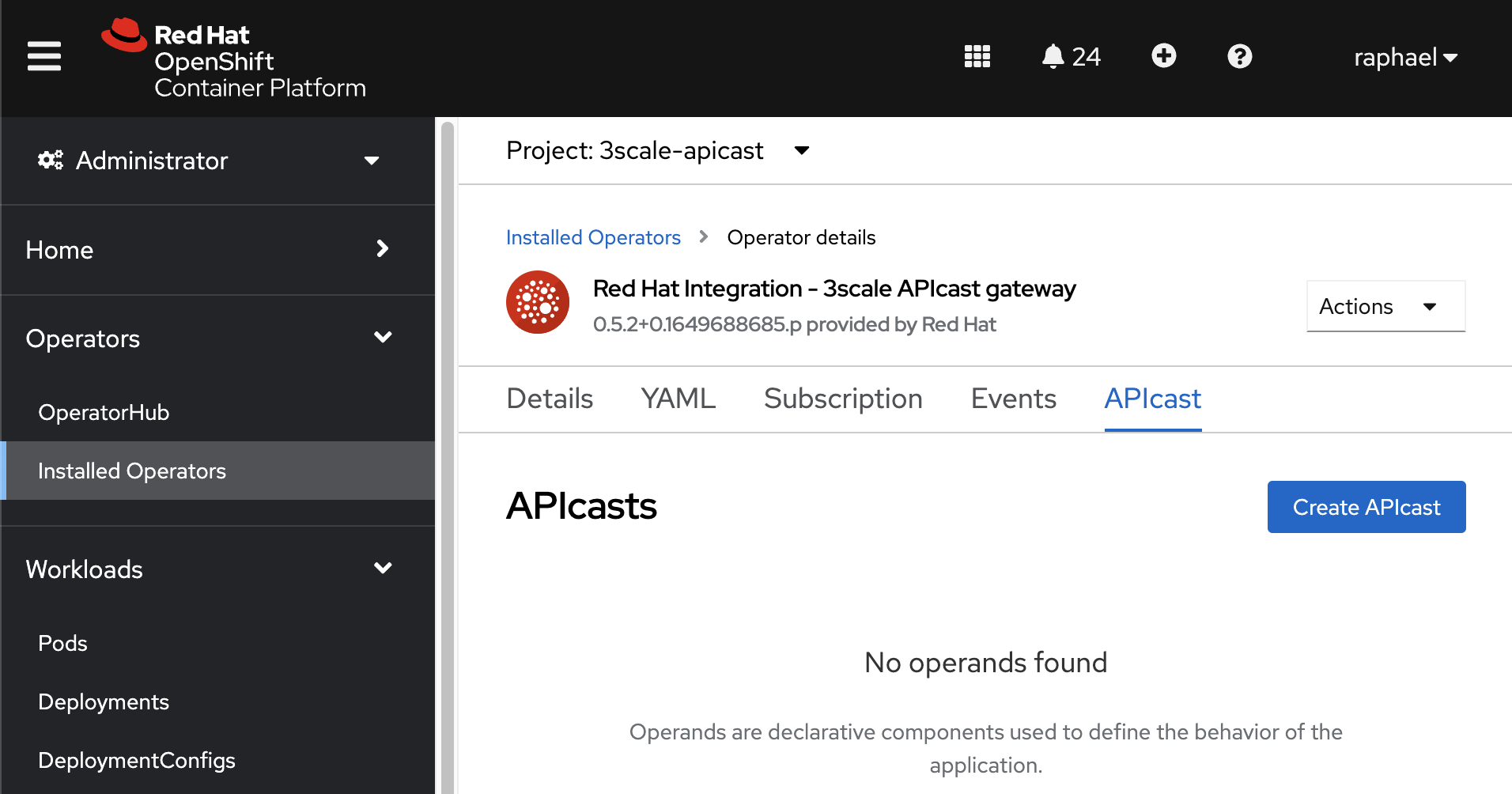
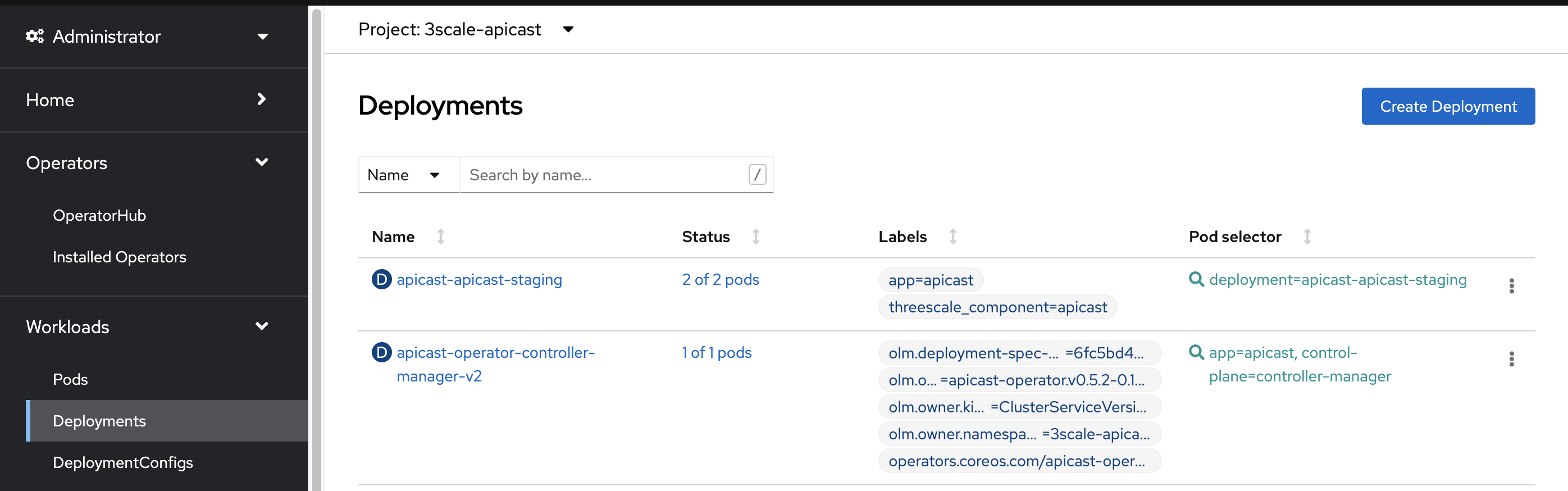
apicast-production deployment
Repeat the same steps for apicast-production gateway using the following example:
apiVersion: apps.3scale.net/v1alpha1
kind: APIcast
metadata:
name: production
namespace: 3scale-apicast
labels:
app: apicast-production
production: 'true'
spec:
logLevel: debug
responseCodesIncluded: true
extendedMetrics: true
cacheConfigurationSeconds: 300
deploymentEnvironment: production
adminPortalCredentialsRef:
name: admin-apicast-production
loadServicesWhenNeeded: false
workers: 1
oidcLogLevel: error
replicas: 1
managementAPIScope: status
configurationLoadMode: boot
httpsVerifyDepth: 1
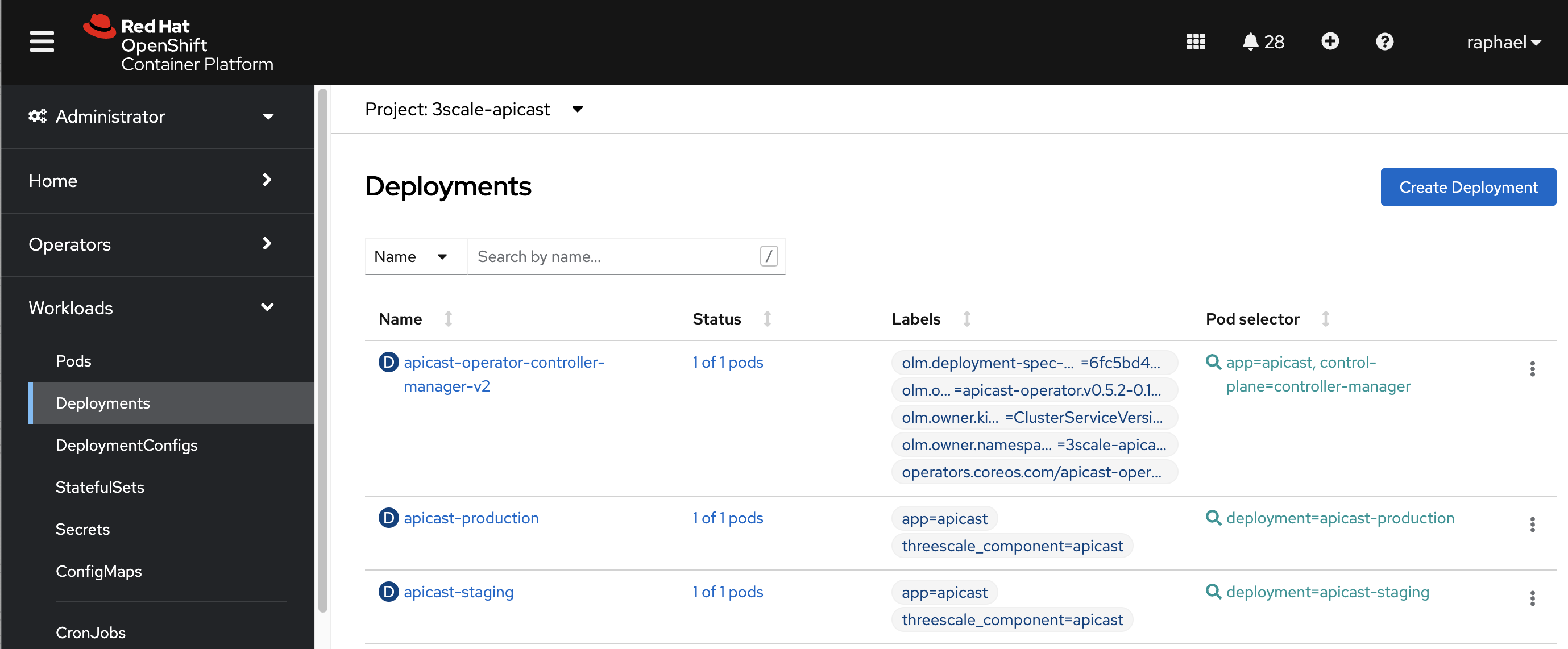
PS. If you remove the APIcast object from the APICast operator, the secret admin-apicast-* will be removed from the namespace.
Create APICast staging and production routes
Go over admin portal at 3Scale and create a new API Product using the following routes for staging and production:
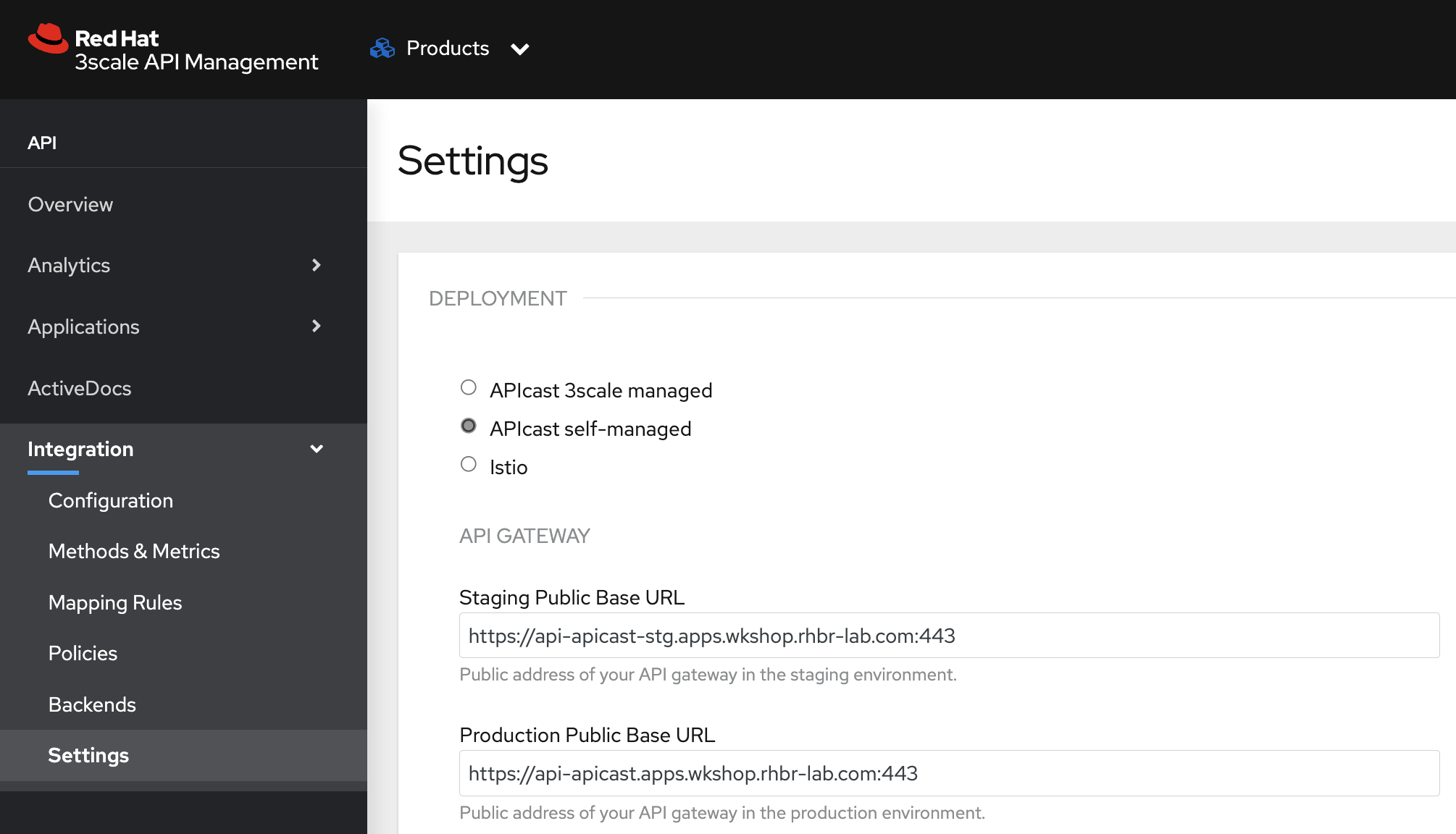
staging route
export WILDCARD_DOMAIN=apps.wkshop.rhbr-lab.com
export APICAST_NS=3scale-apicast
oc delete route api-apicast-staging -n $APICAST_NS
oc create route edge api-apicast-staging --service=apicast-staging --port=proxy --hostname=api-apicast-stg.$WILDCARD_DOMAIN --insecure-policy=Allow --wildcard-policy=None -n $APICAST_NSproduction route
export WILDCARD_DOMAIN=apps.wkshop.rhbr-lab.com
export APICAST_NS=3scale-apicast
oc delete route api-apicast-production -n $APICAST_NS
oc create route edge api-apicast-production --service=apicast-production --port=proxy --hostname=api-apicast.$WILDCARD_DOMAIN --insecure-policy=Allow --wildcard-policy=None -n $APICAST_NSTest: apicast routes
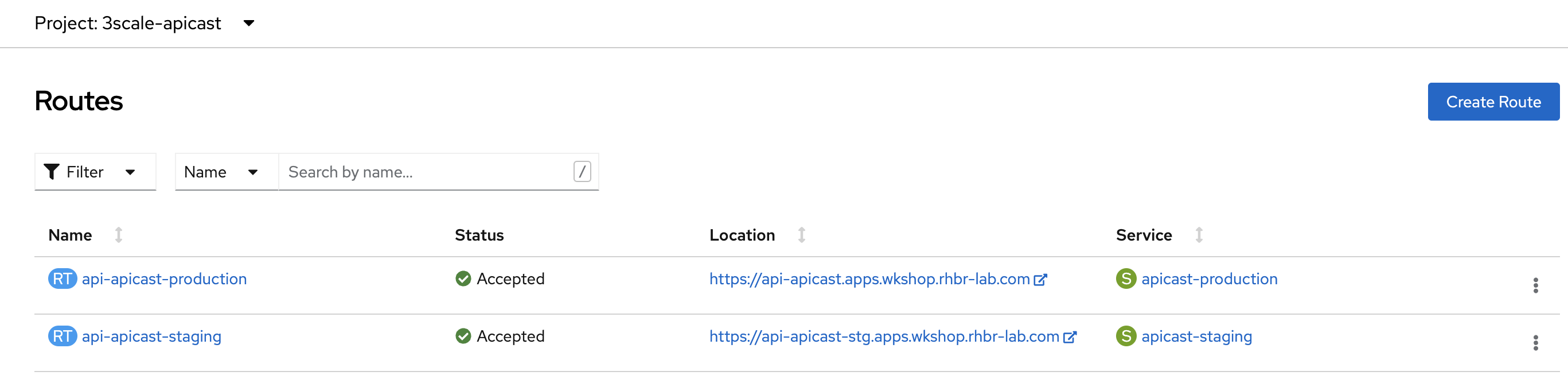
You can open the previously created routes in the browser. You should see the message Authentication parameters missing
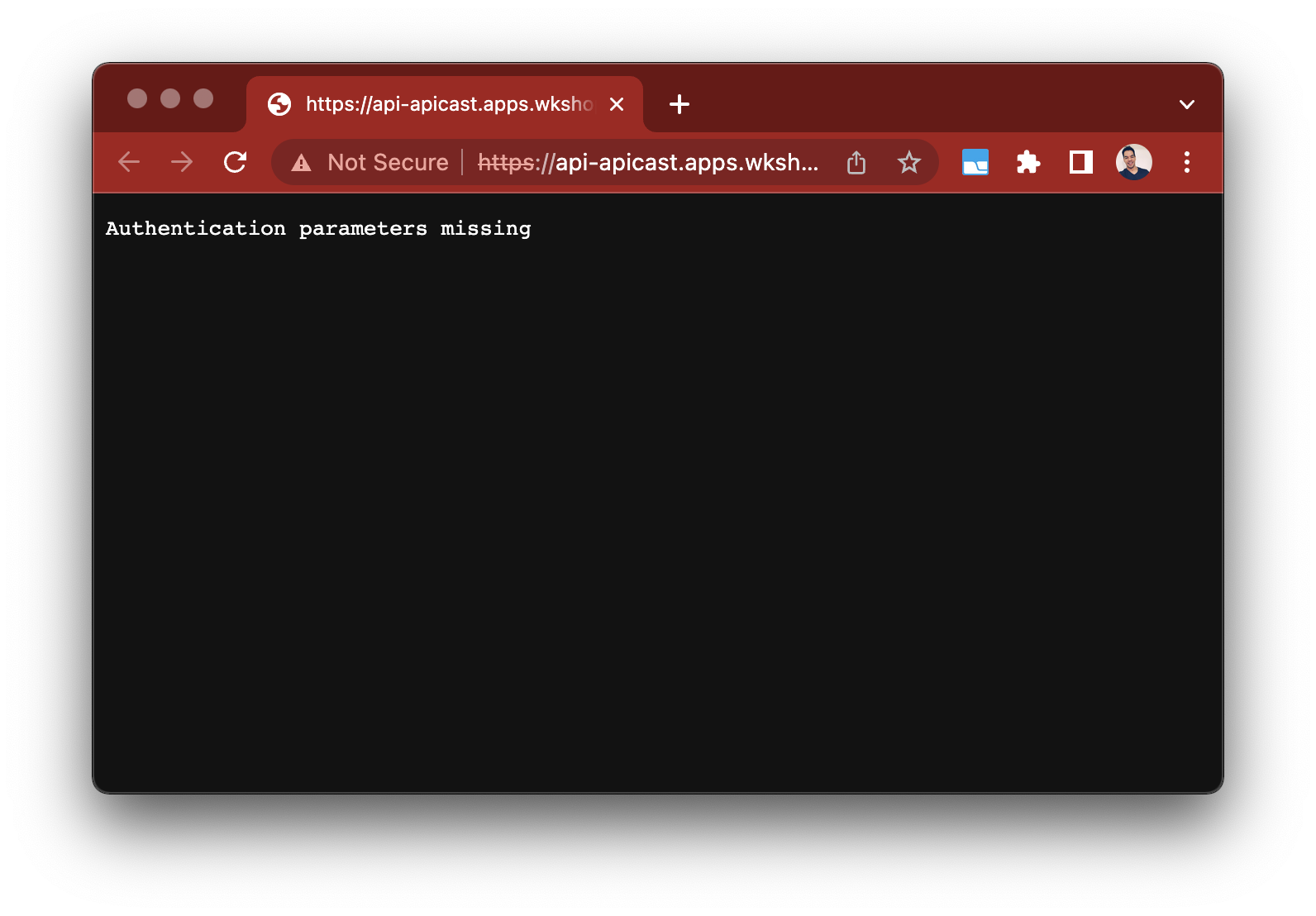
Optional: Operator route management
PS. These routes can be created using a tls secret at APICast operator configuration. Using this approach, these routes become managed by the operator itself.
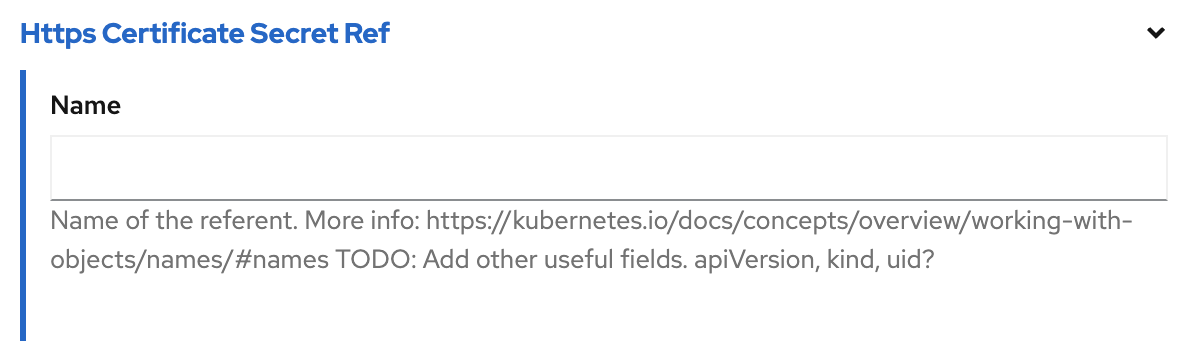
Example:
apiVersion: apps.3scale.net/v1alpha1
kind: APIcast
..
exposedHost:
host: api-apicast-stg.apps.wkshop.rhbr-lab.com
tls:
- secretName: api-tls-secret
hosts:
- api-apicast-stg.apps.wkshop.rhbr-lab.com
.. 1- https://github.com/3scale/APIcast
2- https://www.redhat.com/en/technologies/cloud-computing/openshift/what-are-openshift-operators#:~:text=Red%20Hat%C2%AE%20OpenShift%C2%AE,provided%20as%20a%20managed%20service.
![]()