This article was also published at:
https://dzone.com/articles/microservices-observability
MICROSERVICES OBSERVABILITY
A SIMPLE USE-CASE USING OBSERVABILITY PATTERNS IN MICROSERVICES ARCHITECTURE.
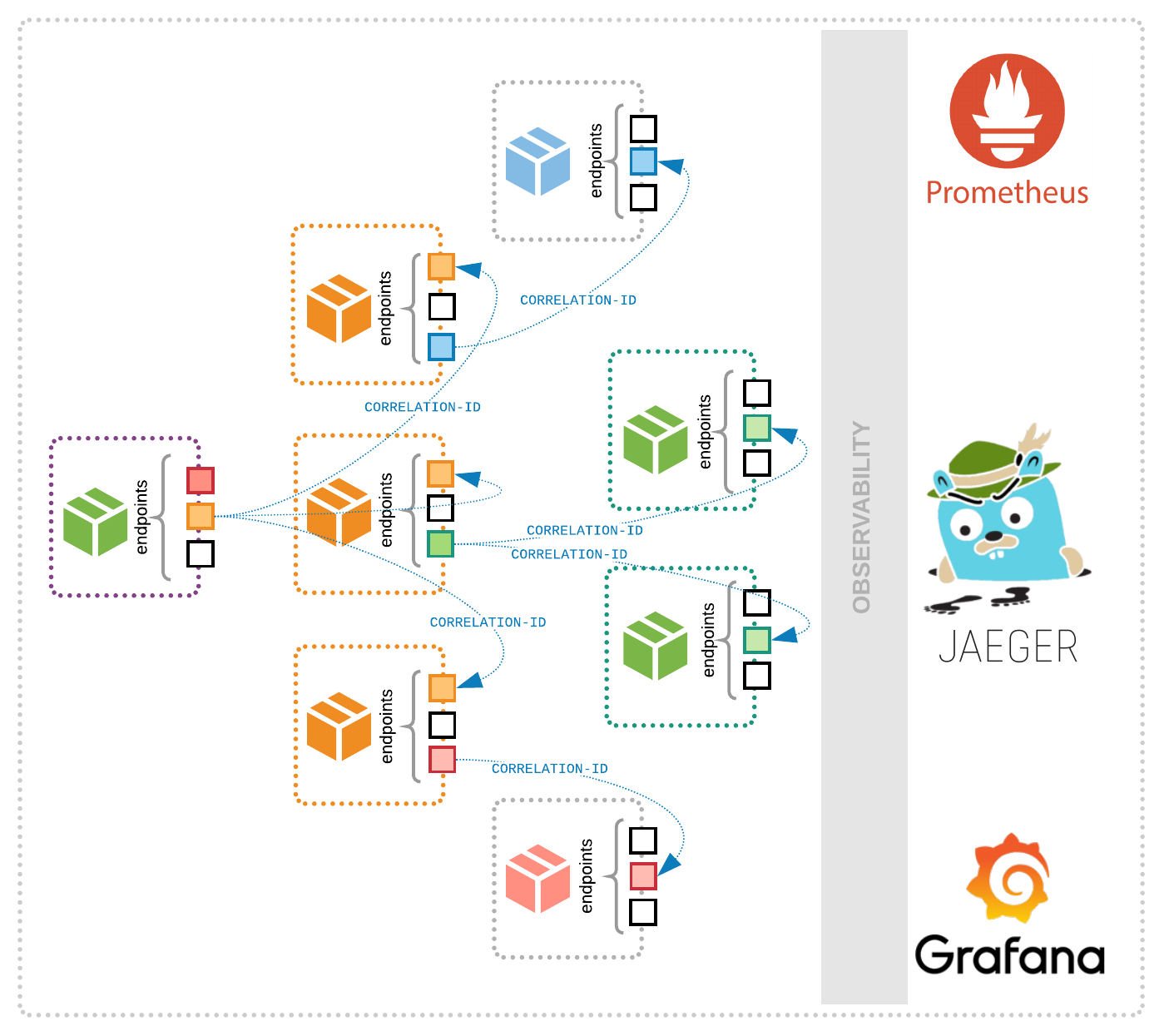
| Framework | Version | Prometheus Metrics | Jaeger Tracing |
|---|---|---|---|
| spring boot | 2.1.4.RELEASE | enabled | enabled |
| thorntail | 2.4.0.Final | pending | pending |
| vertx | 3.6.3.redhat-00009 | pending | pending |
| apache camel | 7.3.0.fuse-730058-redhat-00001 w/ pring boot 1.5.17.RELEASE | enabled | enabled |
TL;DR This is a demonstration on how to observe, trace and monitor microservices.
According to microservices architecture and modern systems design, there are 5 observability patterns that help us to achieve the best in terms of monitoring distributed systems. They are the foundation to all who want to build reliable cloud applications. This tutorial will dive into domain-oriented observability, monitoring, instrumentation and tracing in a business centered approach with a practical view using open-source projects sustained by the cloud native computing foundation (CNCF).
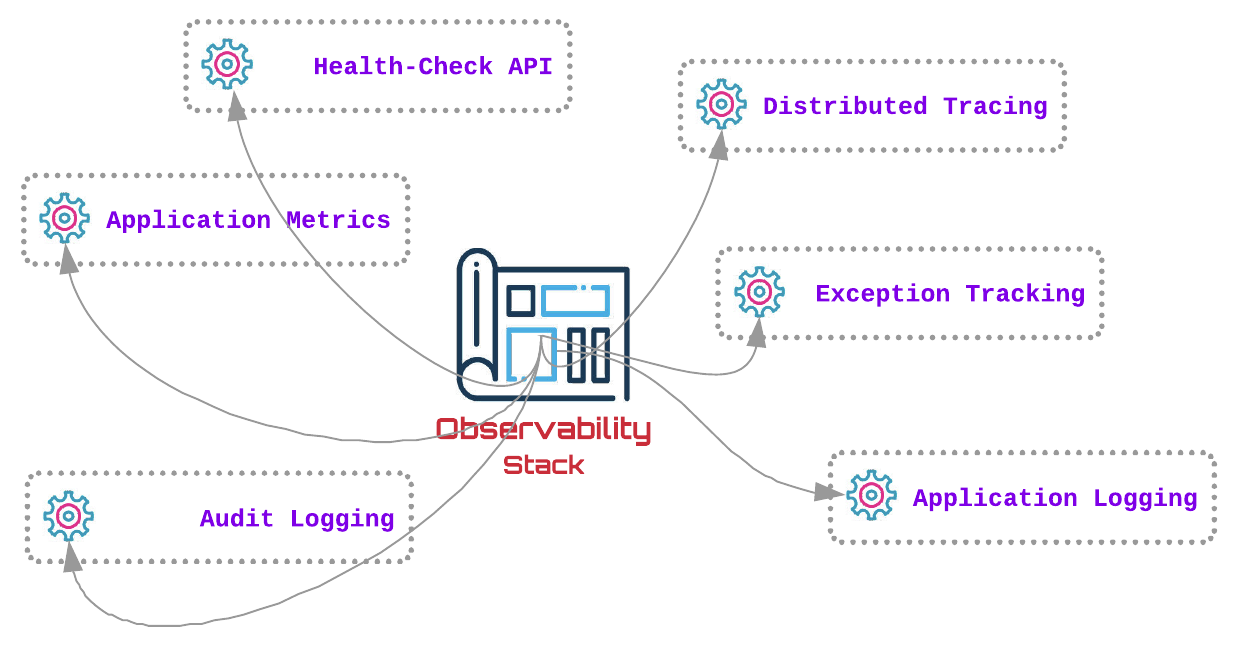
WARNING: This is not an production application! It will not integrate with any real-world API or device. This project was built in order to demonstrate concepts regarding observability patterns for microservices architecture. The main goal is to demonstrate how to monitor, instrument and trace microservices accross the network with different technologies.
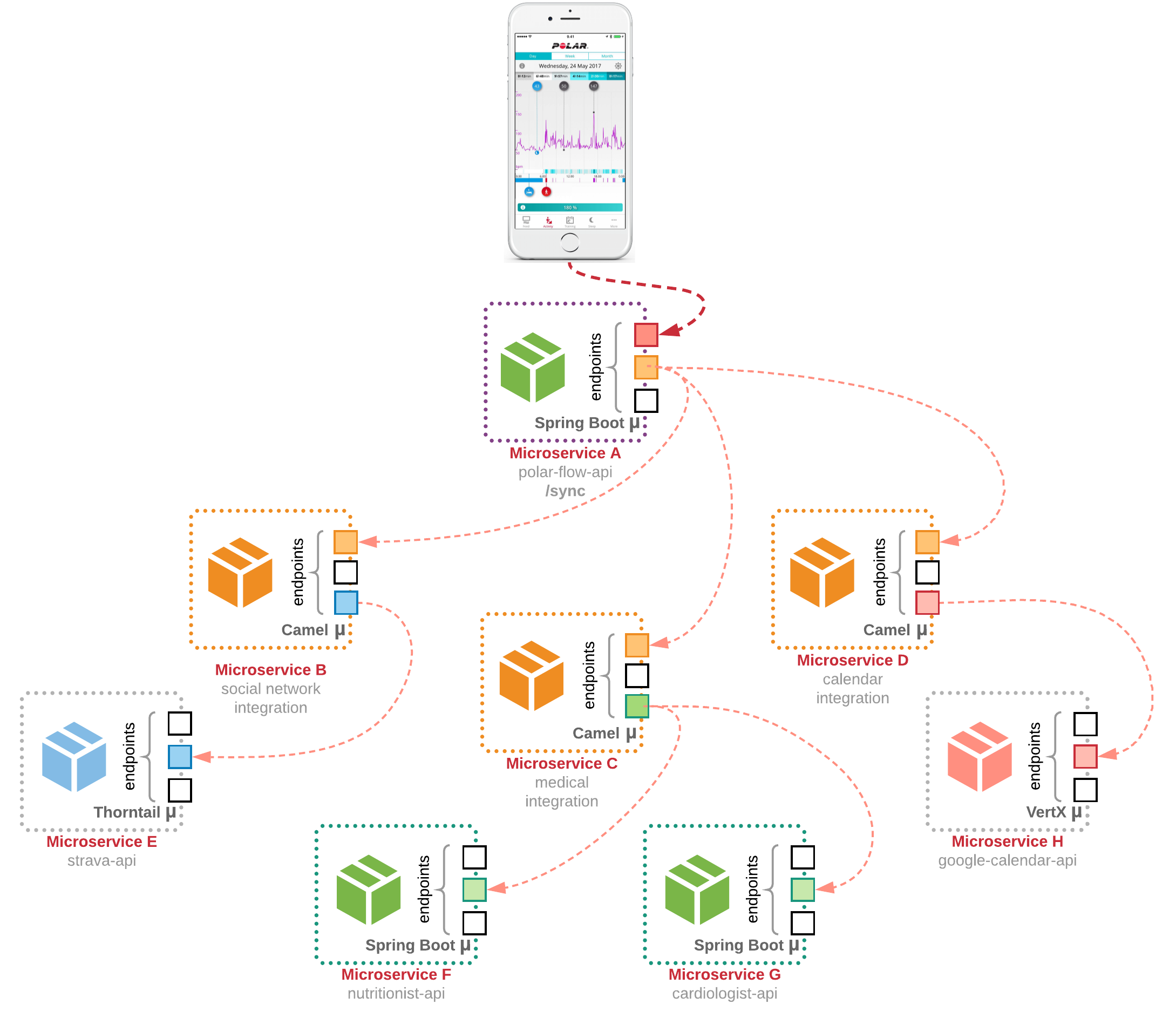
The use-case scenario:
Almost everyone has a sports watch or a smart watch. The user synchronize an activity log after a training session. It could be a ordinary training session or a running session (w/ specific running data added).
The API collects the training session data and propagates through the wire to different 3rd party "example" applications: one for running data and another reactive calendar.
All data is received and/or enriched to specific 3rd party APIs.
All the communication is traced using OpenTracing API and we can also collect custom metrics in the fitness-api like:
- counter.activity
- counter.running
- gauge.burned.calories
- gauge.training.load
- gauge.running.distance
- counter.activity.sport (for different sport types)
- gauge.vo2max
- gauge.heart.max
- gauge.running.distance
- gauge.running.cadence
- gauge.running.index
- timer.user.sync_ [seconds_max, seconds_count, seconds_sum]
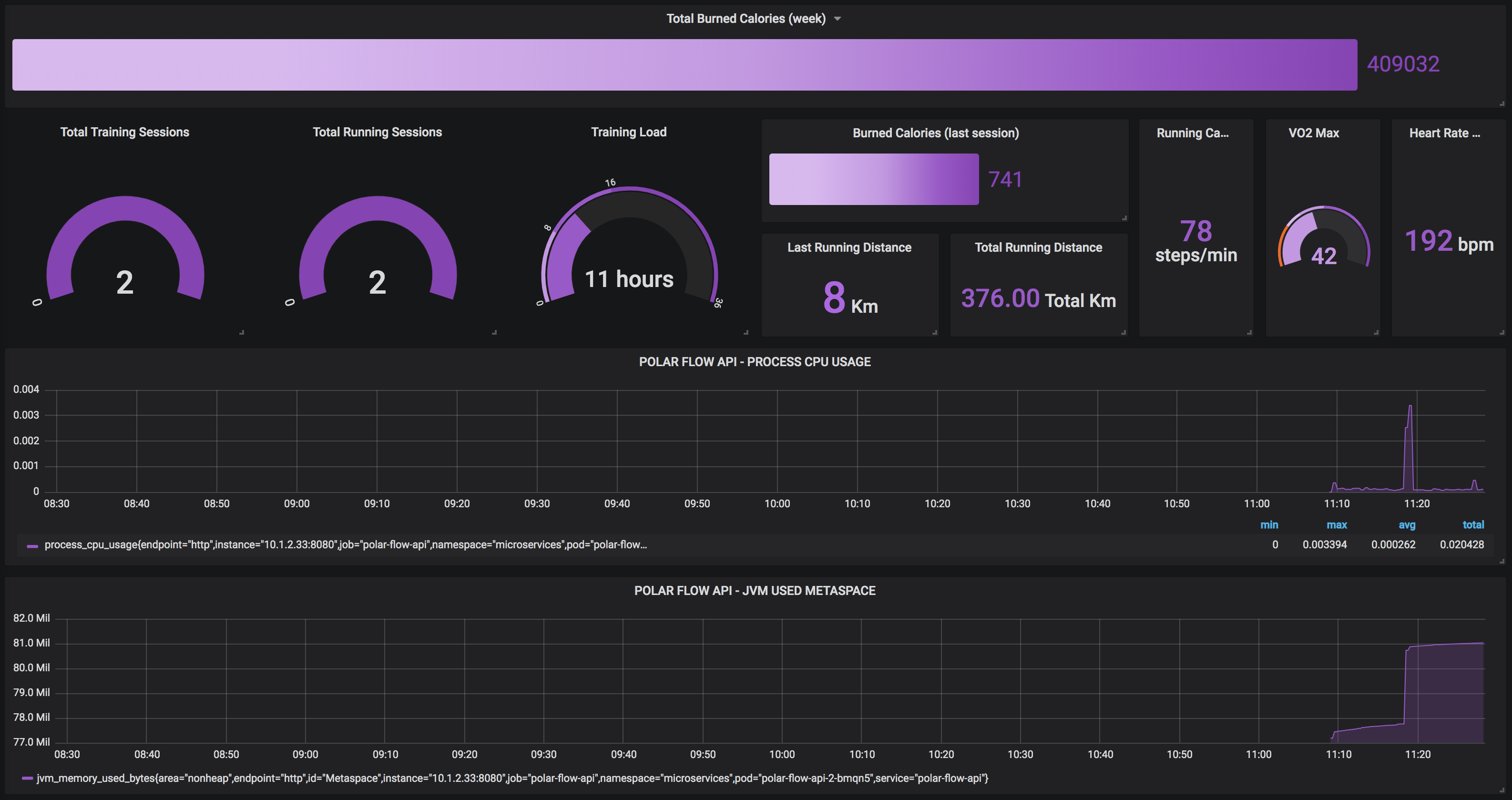
Sync a ordinary training session:
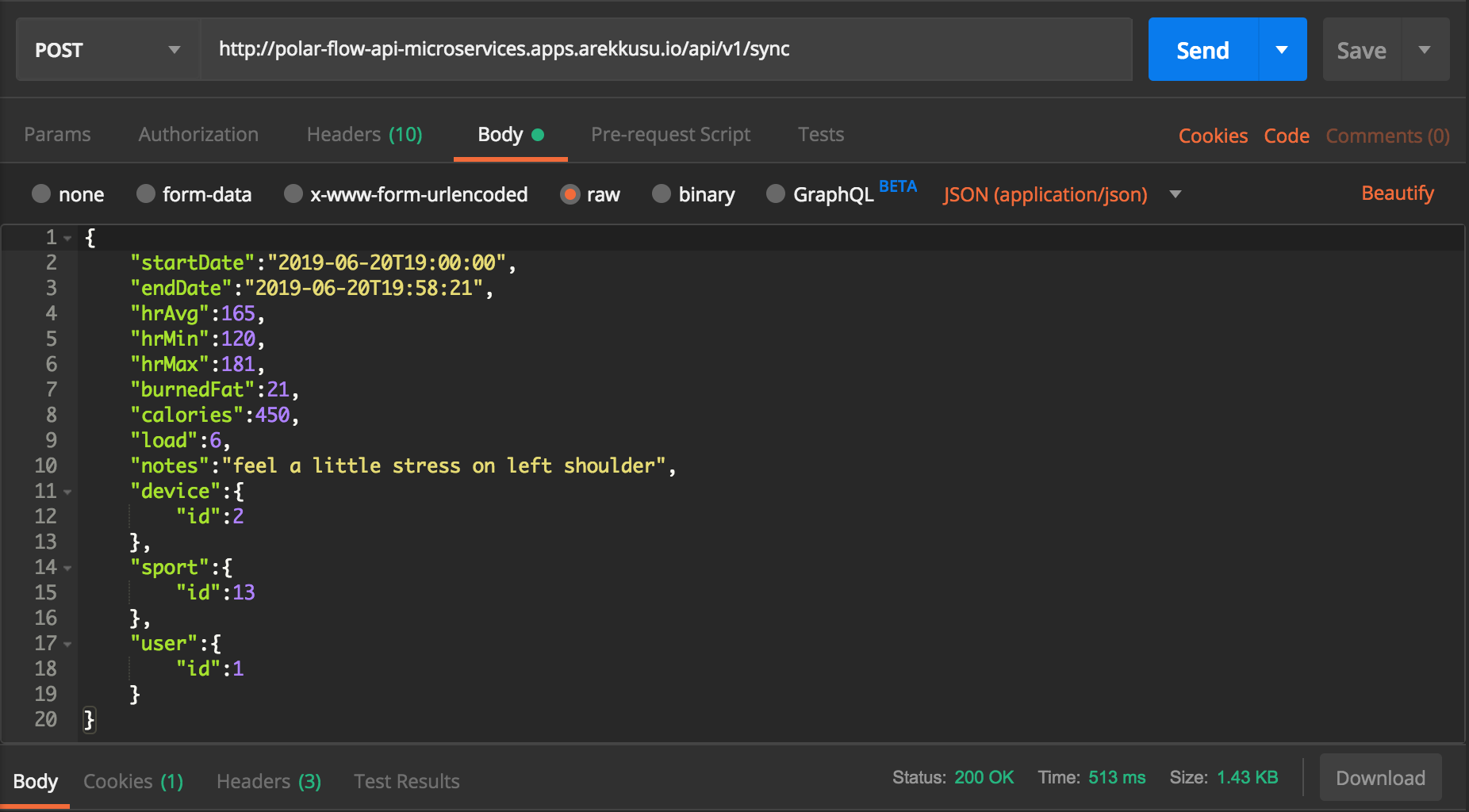
Sync a running training session:
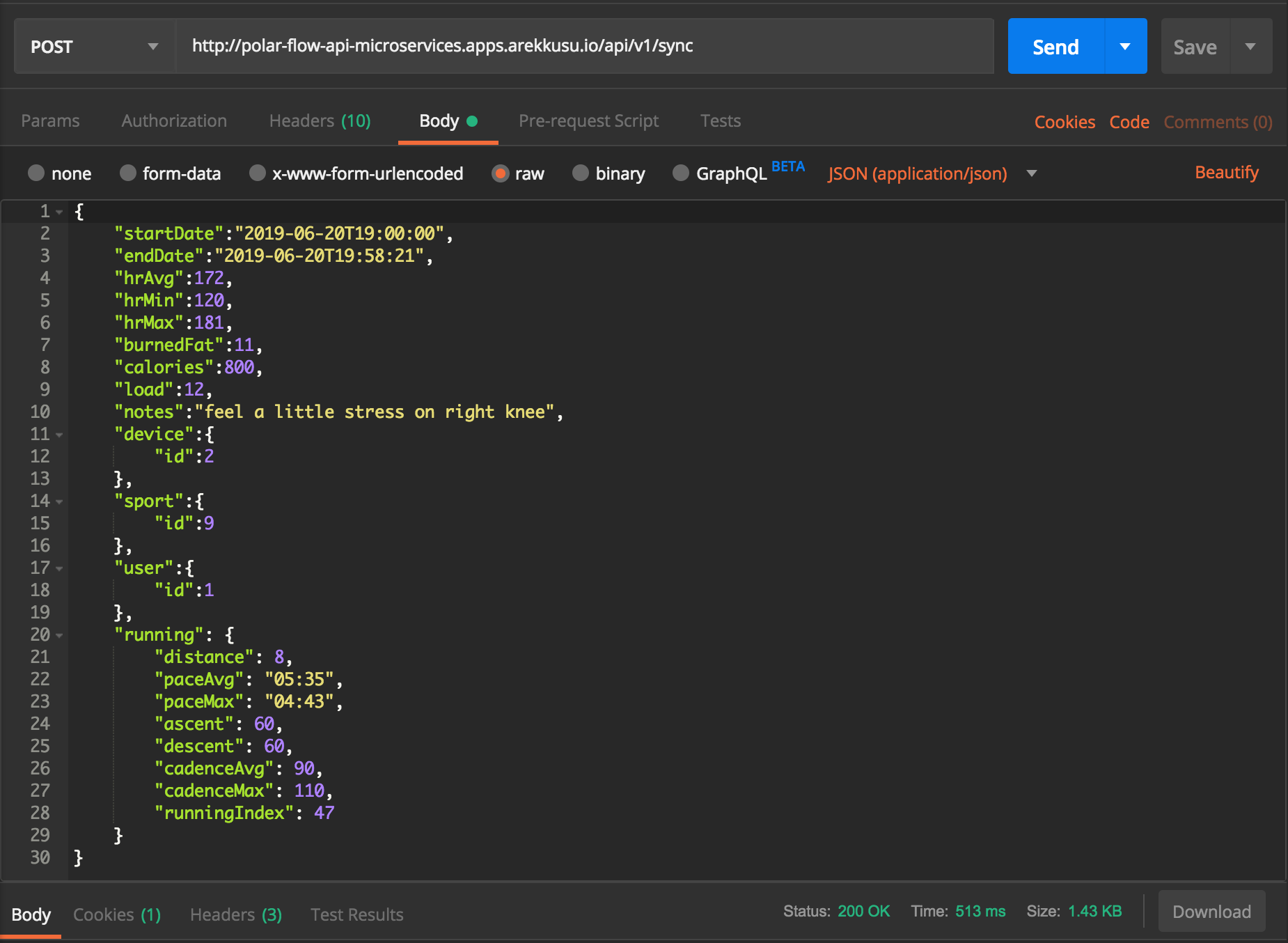
The postman collection used in this lab can be downloaded here
With Jaeger it is possible to trace all communication:
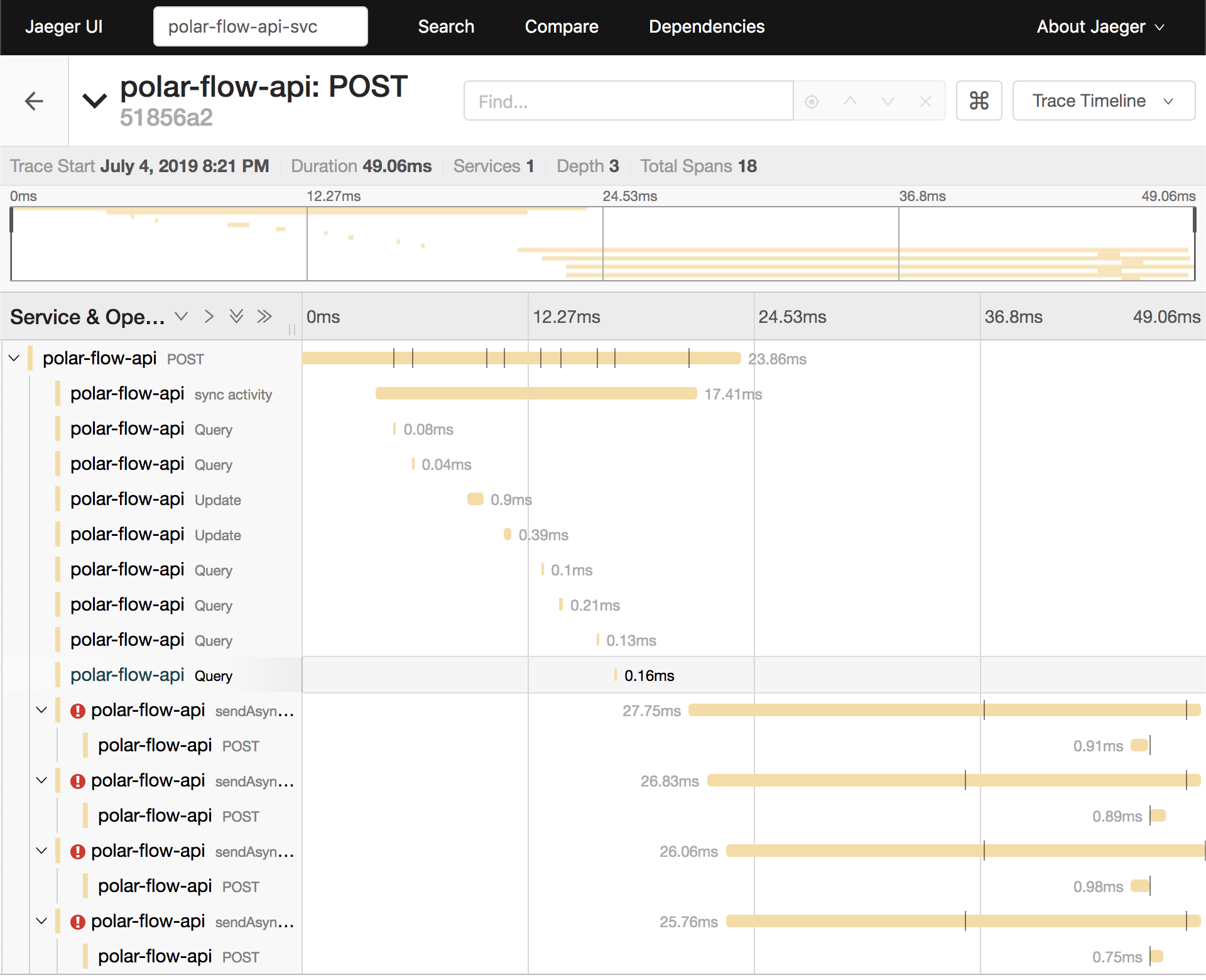
You can navigate through spans in a trace of the POST /sync operation.
fitness-api primary endpoints
| method | URI | description |
|---|---|---|
| POST | /v1/sync | sync fitness application data across 3rd party software |
| GET | /actuator/prometheus | Prometheus metrics export (will expose all custom metrics also) |
| GET | /actuator/metrics/activity.count | total activities |
| GET | /actuator/metrics/running.count | total running activities |
*-integration-api (FUSE) endpoints
| method | URI | description |
|---|---|---|
| GET | 8081:/metrics | Default metrics export (will expose all custom metrics also) |
| GET | 8081:/prometheus | Prometheus metrics export (will expose all custom metrics also) |
fitness-api secondary endpoints
| method | URI | description |
|---|---|---|
| GET | /v2/api-docs | swagger json |
| GET | /swagger-ui.html | swagger html |
| GET | /actuator/metrics | metrics – provided by spring boot actuator |
| GET | /actuator/metrics/jvm.memory.used | metrics: jvm.memory.used |
| GET | /actuator/metrics/jvm.memory.used?tag=area:heap | metrics: jvm.memory.used:heap |
| GET | /actuator/metrics/jvm.memory.used?tag=area:heap&tag=id:PS%20Eden%20Space | metrics: jvm.memory.used:eden |
| GET | /actuator/info | info / heartbeat – provided by spring boot actuator |
| GET | /actuator/health | application health – provided by spring boot actuator |
OBSERVABILITY LAB: STEP 1 - PROJECT CREATION
export current_project=microservices
# login into openshift platform
oc login https://master.<>.com:443 --token=<>
# create a new project
oc new-project microservices --description="microservices observability" --display-name="microservices"OBSERVABILITY LAB: STEP 2 - PROMETHEUS OPERATOR
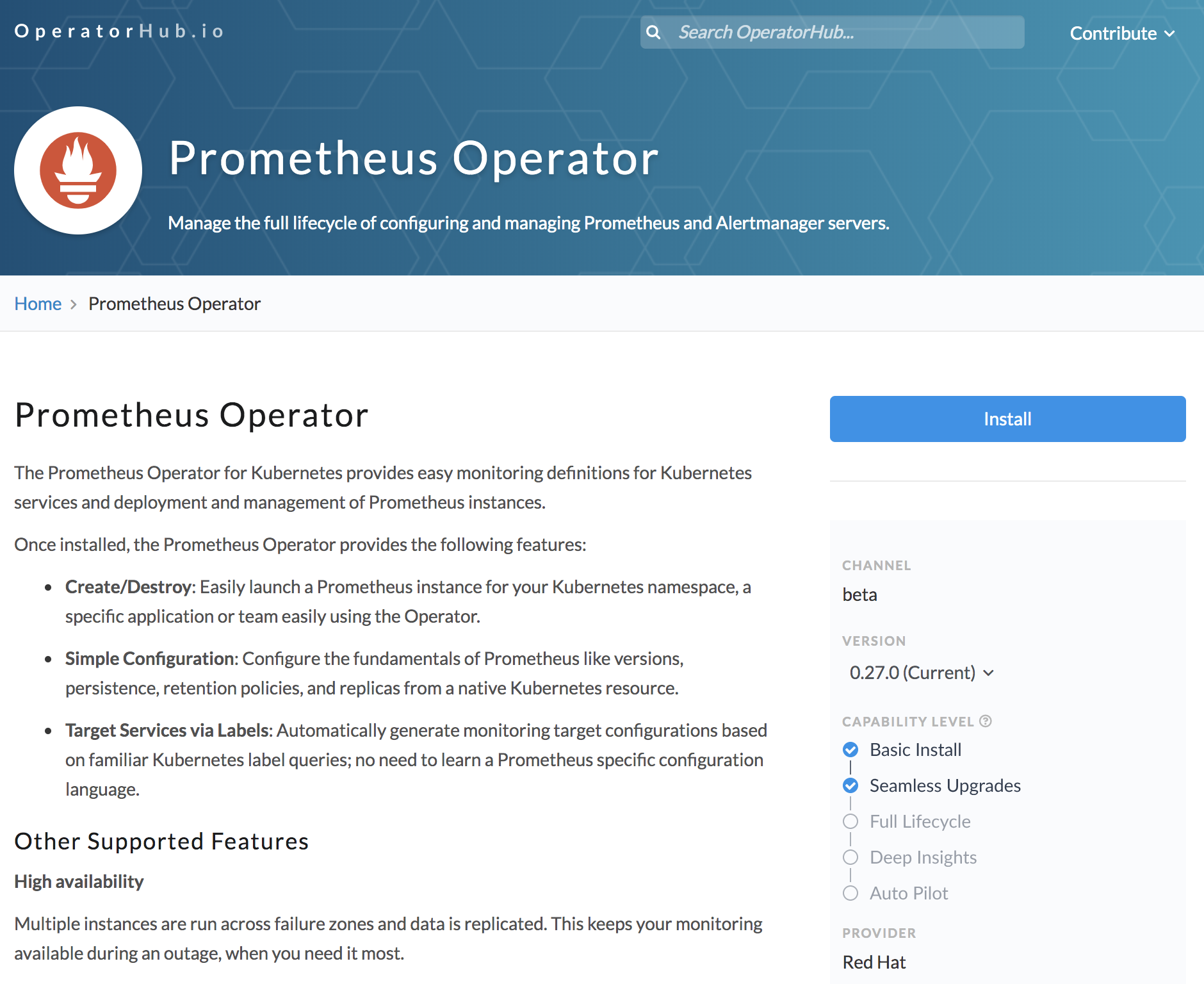
1-Go to the Cluster Console menu:

2-On the left menu, navigate through Catalog Sources, under Operators:
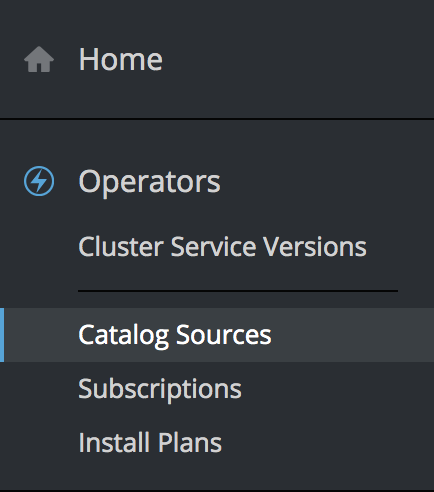
3-Change the namespace for our recently created namespace:
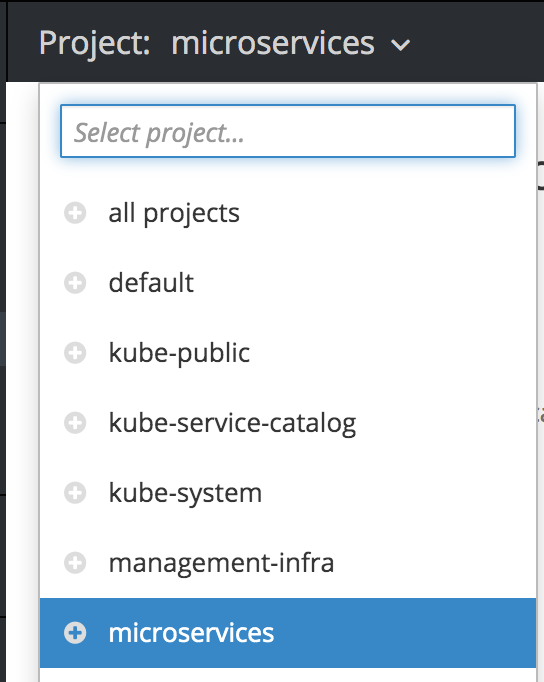
4-Under Red Hat Operators section, choose the Prometheus Operator and click on the button: Create Subscription:
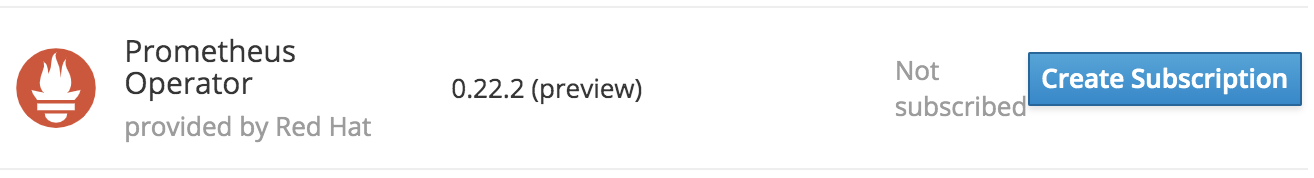
5-Check the yaml definition and confirm the subscription clicking on the Create button:
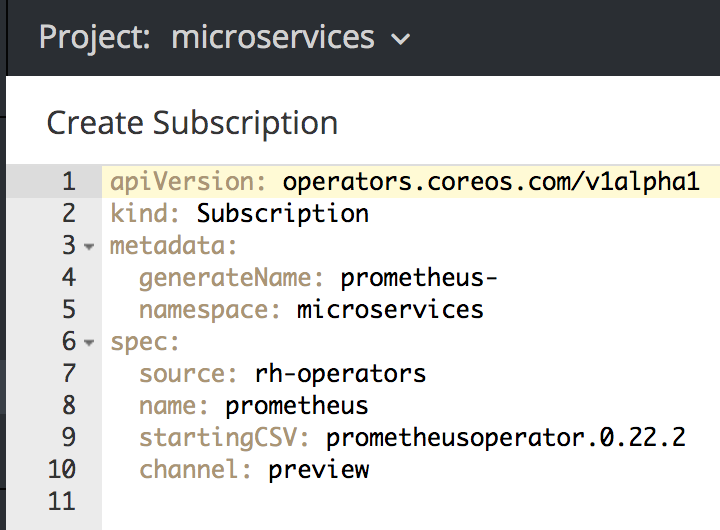

6-Check if the subscription was created. You’ll see the info: 1 installed:
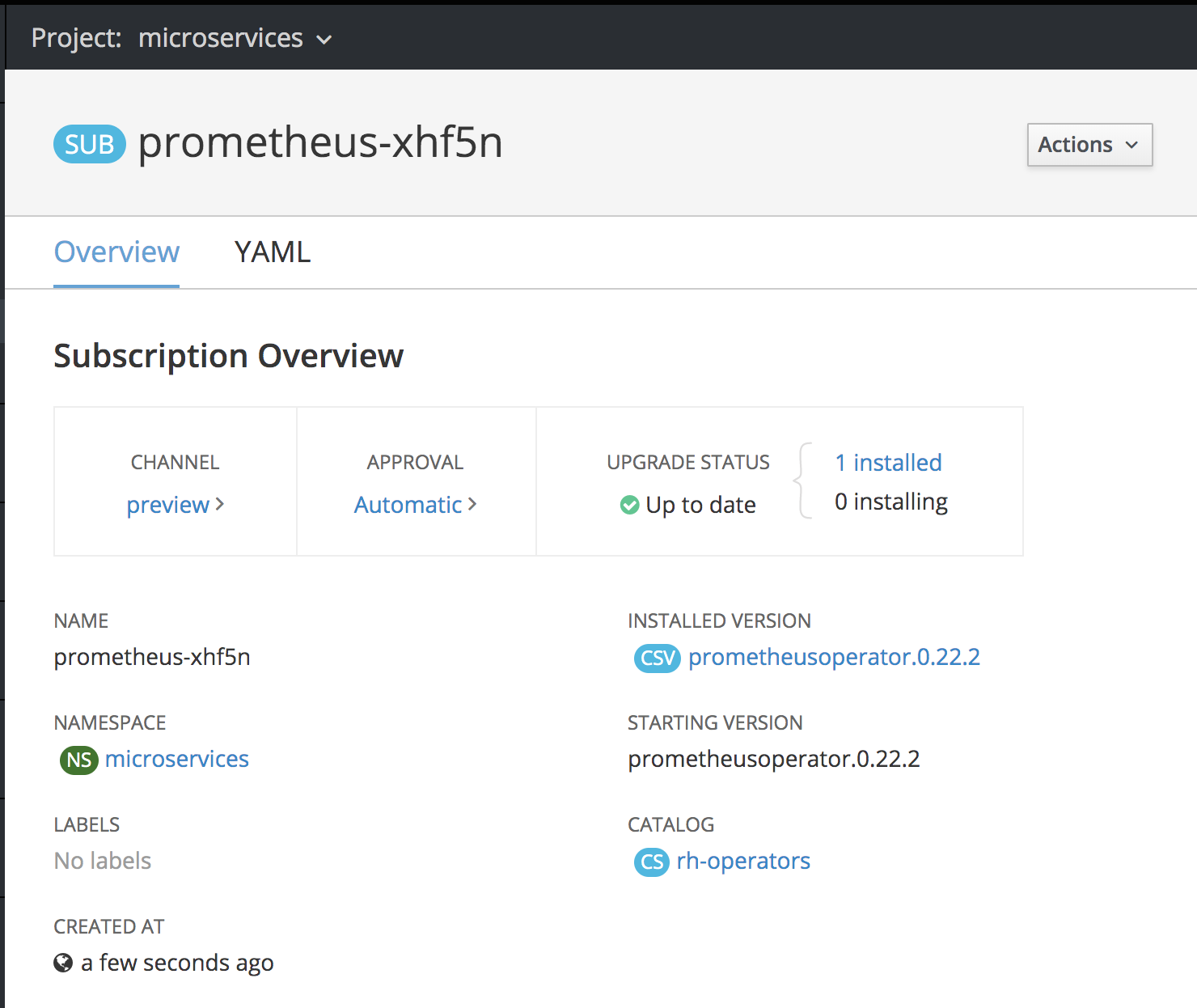
7-Click on the 1 installed link to see Prometheus operator overview tab:
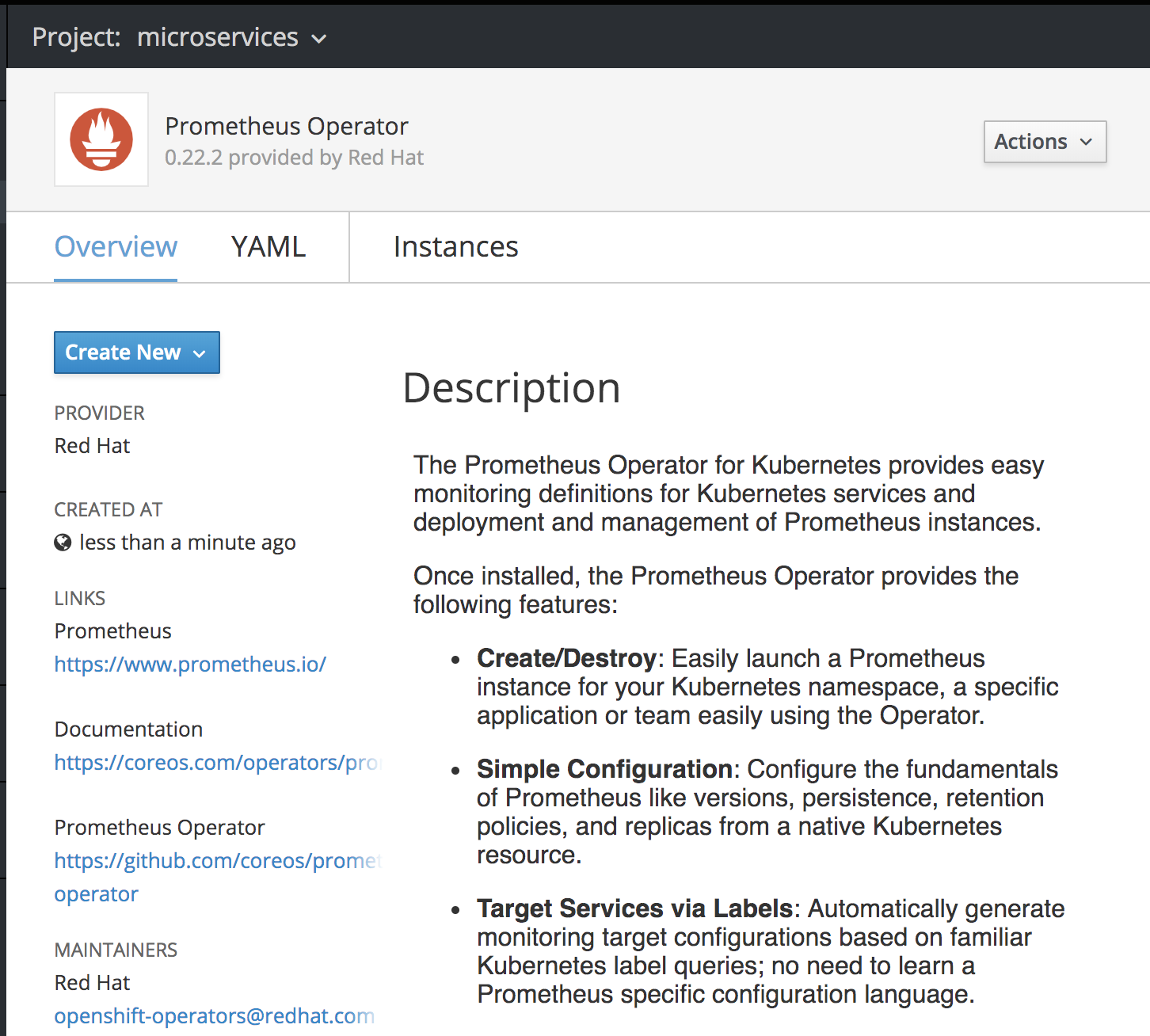
8-Create a new service monitor, clicking in the Create New button:
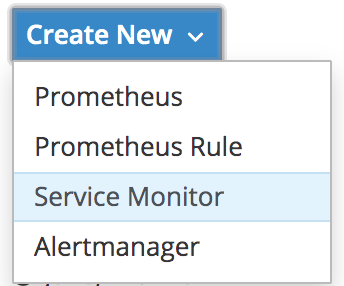
9-Change the suggested yaml definition with the following:
The new definition will enable:
- The namespace that prometheus will work on using
namespaceSelector; - The label that will be used on all service (svc) definitions:
monitor: springboot2-api - The name of endpoint
httpthat will be used to scrape the prometheus data and thepaththat the application will expose prometheus endpoint.
All applications using these definitions will be scraped with this service monitor configuration.
Confirm the service monitor creation clicking on Create button.
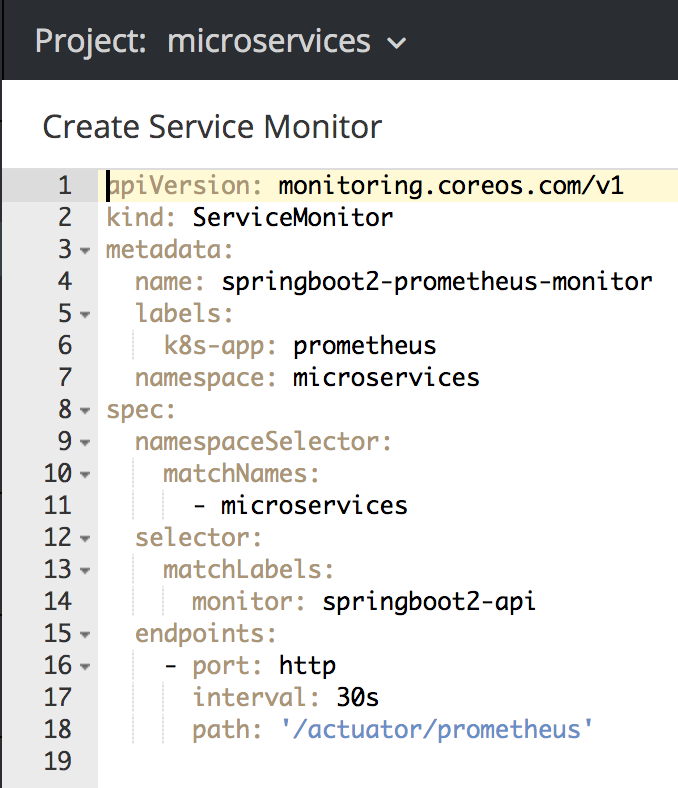

10-The service monitor will be created and be ready to scrape application metrics:
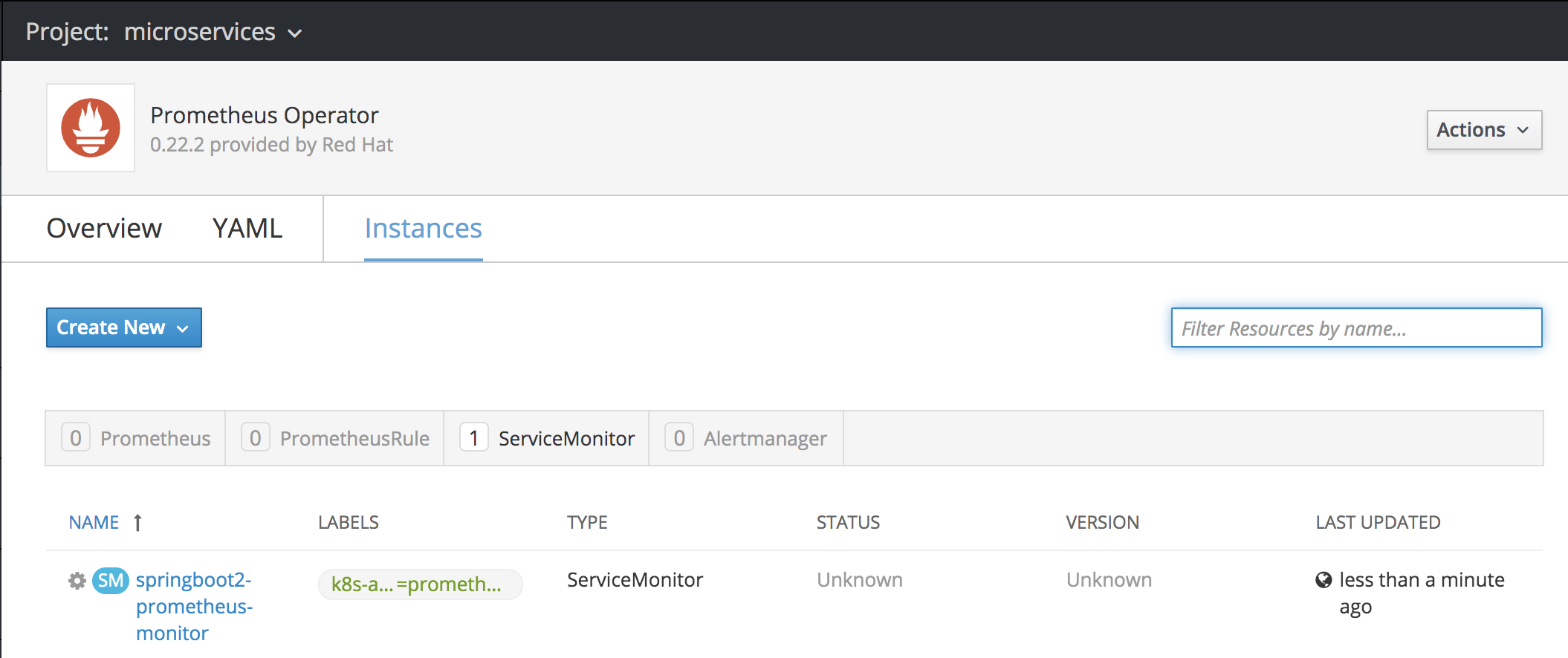
11-Next, let’s deploy the prometheus server. Return to operator overview tab and select:
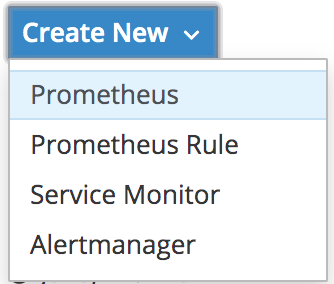
12-Change the suggested yaml definition with the following:
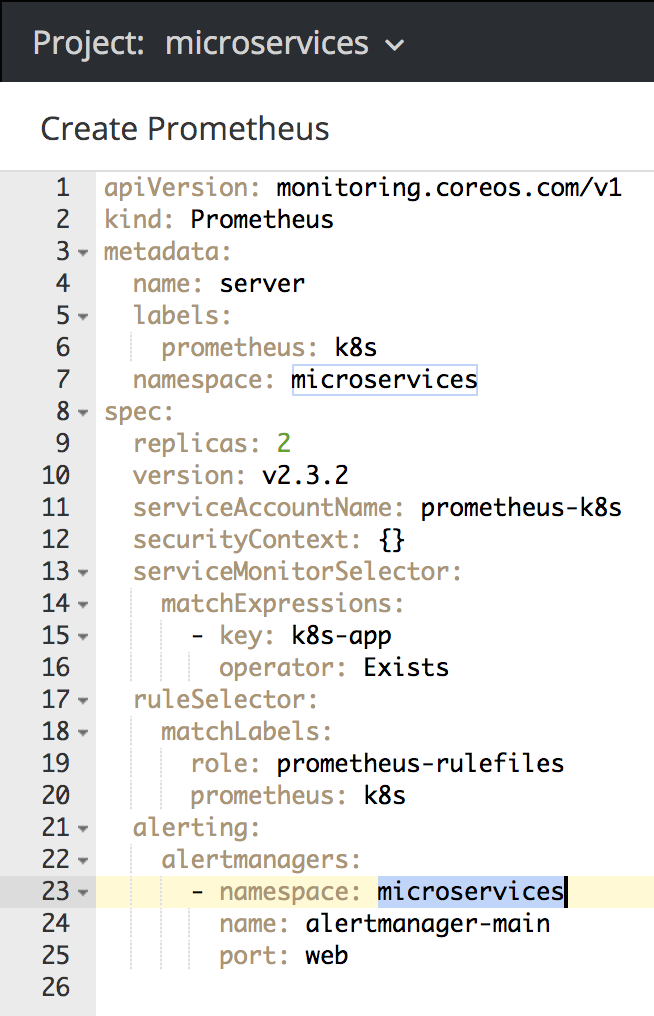
13-Check the deployment under operator instances tab:
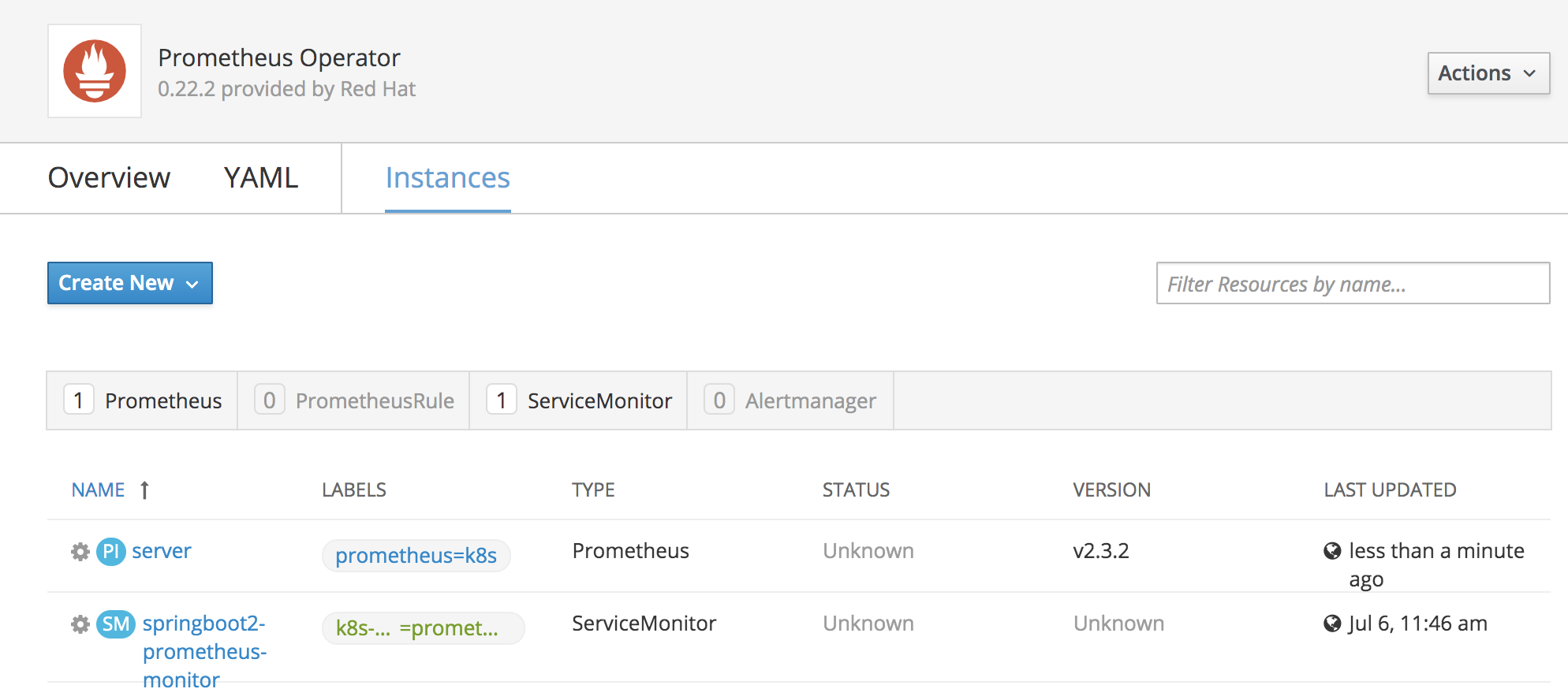
14-Expose prometheus server:
oc expose svc prometheus-operated
OBSERVABILITY LAB: STEP 3 - SONATYPE NEXUS
In order to continue this lab, you must provide a Sonatype Nexus instance in the microservices namespace. The detailed instructions can be found in this readme .
OBSERVABILITY LAB: STEP 4 - JAEGER
# We will use a all-in-one Jaeger deployment. This should not be used in production!
wget -O jaeger-all-in-one-template.yml https://raw.githubusercontent.com/aelkz/microservices-observability/master/_configuration/jaeger/jaeger-all-in-one-template.yml
oc process -f jaeger-all-in-one-template.yml | oc create -f -
# get jaeger's route
echo https://$(oc get route jaeger-query --template='{{ .spec.host }}')OBSERVABILITY LAB: STEP 5 - GRAFANA
oc import-image openshift3/grafana --from=registry.redhat.io/openshift3/grafana --confirm -n openshift
wget -O grafana-standalone.yaml https://raw.githubusercontent.com/aelkz/microservices-observability/master/_configuration/grafana/grafana.yaml
oc new-app -f grafana-standalone.yaml --param NAMESPACE=${current_project}
# OBS. Grafana will be deployed with a oauth-proxy sidecard. In order to access grafana, you'll need access using some service-account and/or cluster admin.
# get grafana's route
echo https://$(oc get route grafana --template='{{ .spec.host }}')-
access grafana and confirm user permissions.
-
Add a new prometheus datasource with the prometheus service at
http://prometheus-operated.microservices.svc.cluster.local:9090, with the following configuration.
Click Save&Test, then Back.
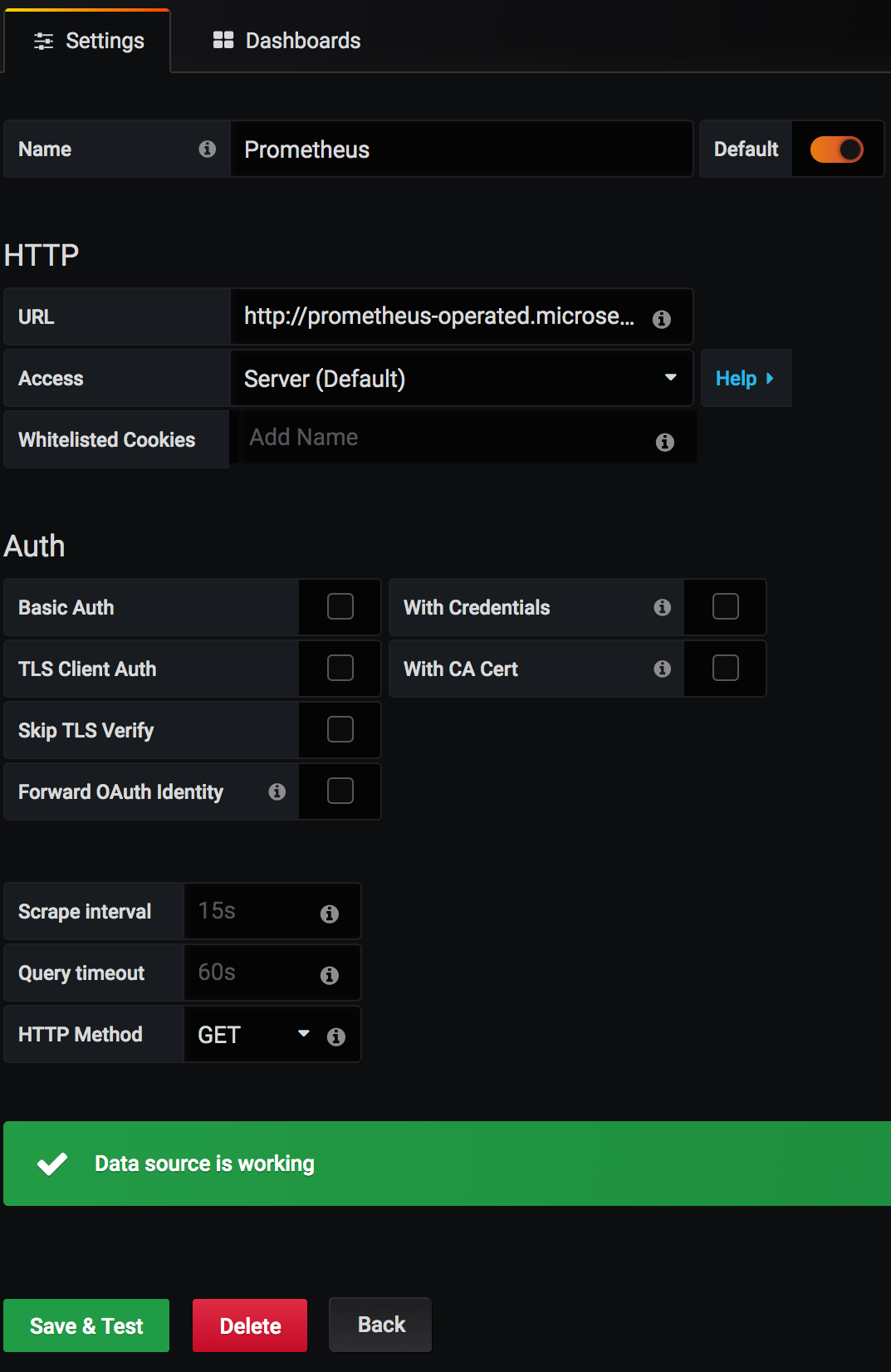
- After that, import the main dashboard that was design to this use case. The json file can be located in this repository at
_configuration/grafana/main-dashboard.json
OBSERVABILITY LAB: STEP 6 - MAIN APPLICATION DEPLOYMENT
export current_project=microservices
git clone https://github.com/aelkz/microservices-observability.git
cd microservices-observability/
# download maven settings.xml file
curl -o maven-settings-template.xml -s https://raw.githubusercontent.com/aelkz/microservices-observability/master/_configuration/nexus/maven-settings-template.xml
# change mirror url using your nexus openshift route
export MAVEN_URL=http://$(oc get route nexus3 --template='{{ .spec.host }}')/repository/maven-group/
export MAVEN_URL_RELEASES=http://$(oc get route nexus3 --template='{{ .spec.host }}')/repository/maven-releases/
export MAVEN_URL_SNAPSHOTS=http://$(oc get route nexus3 --template='{{ .spec.host }}')/repository/maven-snapshots/
awk -v path="$MAVEN_URL" '/<url>/{sub(/>.*</,">"path"<")}1' maven-settings-template.xml > maven-settings.xml
rm -fr maven-settings-template.xml
# deploy parent project on nexus
mvn clean package deploy -DnexusReleaseRepoUrl=$MAVEN_URL_RELEASES -DnexusSnapshotRepoUrl=$MAVEN_URL_SNAPSHOTS -s ./maven-settings.xml -e -X -N
# deploy fitness-api (spring boot 2 API)
# NOTE. In order to import Red Hat container images, you must setup your credentials on openshift. See: https://access.redhat.com/articles/3399531
# The config.json can be found at: /var/lib/origin/.docker/ on openshift master node.
# create a secret with your container credentials
oc delete secret redhat.io -n openshift
oc create secret generic "redhat.io" --from-file=.dockerconfigjson=config.json --type=kubernetes.io/dockerconfigjson -n openshift
oc create secret generic "redhat.io" --from-file=.dockerconfigjson=config.json --type=kubernetes.io/dockerconfigjson -n microservices
oc import-image openjdk/openjdk-8-rhel8 --from=registry.redhat.io/openjdk/openjdk-8-rhel8 --confirm -n openshift
# oc delete all -lapp=fitness-api
oc new-app openjdk-8-rhel8:latest~https://github.com/aelkz/microservices-observability.git --name=fitness-api --context-dir=/fitness-api --build-env='MAVEN_MIRROR_URL='${MAVEN_URL} -e MAVEN_MIRROR_URL=${MAVEN_URL}
oc patch svc fitness-api -p '{"spec":{"ports":[{"name":"http","port":8080,"protocol":"TCP","targetPort":8080}]}}'
oc label svc fitness-api monitor=springboot2-apiThe API can now be discoverable throught Prometheus scrape process, showing it’s state as UP:
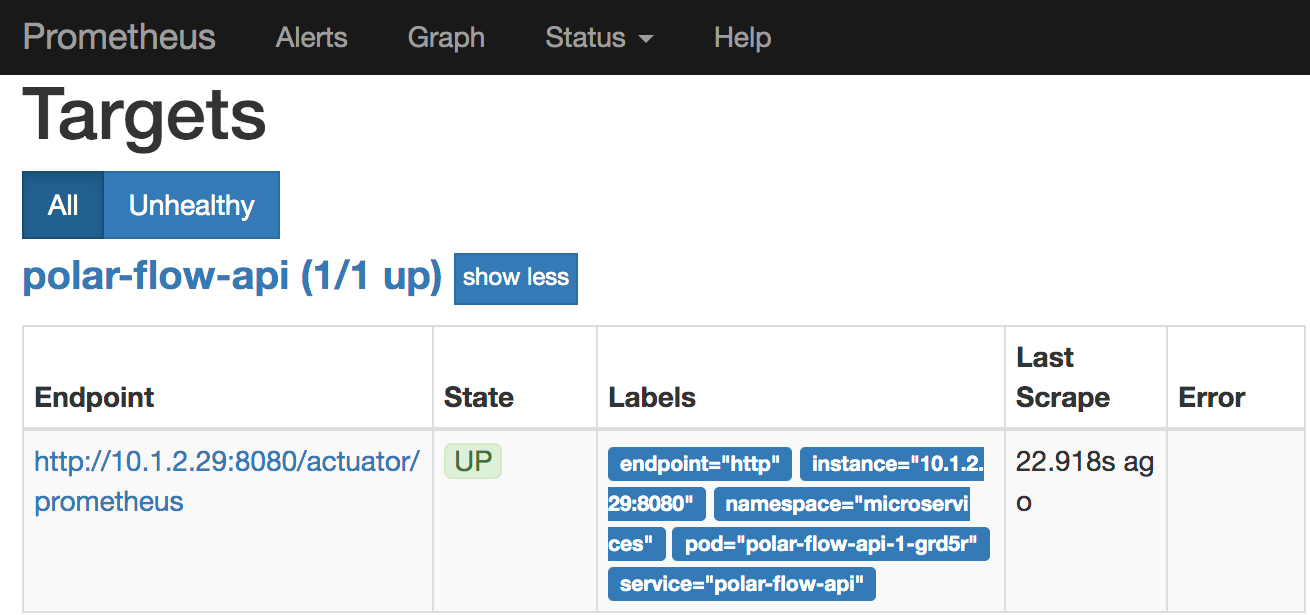
oc expose svc/fitness-api -n ${current_project}
# NOTE: if you need to change jaeger host and port, or any other settings, just create a new application.yaml file and mount as a new volume on fitness-api container.
vim src/main/resources/application.yaml
oc delete configmap fitness-api-config
oc create configmap fitness-api-config --from-file=src/main/resources/application.yaml
oc set volume dc/fitness-api --add --overwrite --name=fitness-api-config-volume -m /deployments/config -t configmap --configmap-name=fitness-api-configOBSERVABILITY LAB: STEP 7 - INTEGRATION DEPLOYMENT
Now that the main API is deployed, let’s deploy the integration layer.
# import a new spring-boot camel template
curl -o s2i-microservices-fuse73-spring-boot-camel.yaml -s https://raw.githubusercontent.com/aelkz/microservices-observability/master/_configuration/openshift/s2i-microservices-fuse73-spring-boot-camel.yaml
oc delete template s2i-microservices-fuse73-spring-boot-camel -n microservices
oc create -n microservices -f s2i-microservices-fuse73-spring-boot-camel.yaml
export current_project=microservices
export app_name=medical-integration
export app_group=com.redhat.microservices
export app_git=https://github.com/aelkz/microservices-observability.git
export app_git_branch=master
export maven_url=http://$(oc get route nexus3 --template='{{ .spec.host }}' -n ${current_project})/repository/maven-group/
oc delete all -lapp=${app_name}-api
# the custom template has some modifications regarding services,route and group definitions.
oc new-app --template=s2i-microservices-fuse73-spring-boot-camel --name=${app_name}-api --build-env='MAVEN_MIRROR_URL='${maven_url} -e MAVEN_MIRROR_URL=${maven_url} --param GIT_REPO=${app_git} --param APP_NAME=${app_name}-api --param ARTIFACT_DIR=${app_name}/target --param GIT_REF=${app_git_branch} --param MAVEN_ARGS_APPEND='-pl '${app_name}' --also-make'
# check the created services:
# 1 for default app-context and 1 for /metrics endpoint.
oc get svc -n microservices | grep medical
# in order to fitness-api call the medical-integration-api, we need to change it's configuration
curl -o application.yaml -s https://raw.githubusercontent.com/aelkz/microservices-observability/master/_configuration/openshift/fitness/application.yaml
# NOTE. If you have changed the service or application's name, you need to edit and change the downloaded application.yaml file with your definitions.
# create a configmap and mount a volume for fitness-api
oc delete configmap fitness-api-config
oc create configmap fitness-api-config --from-file=application.yaml
oc set volume dc/fitness-api --add --overwrite --name=fitness-api-config-volume -m /deployments/config -t configmap --configmap-name=fitness-api-config
rm -fr application.yaml
# now let's create a new service monitor under prometheus operator, to scrape medical-integration-api metrics
# repeat the initial steps of this tutorial on how to create a prometheus service monitor. Use the following definition to scrape FUSE based application metrics: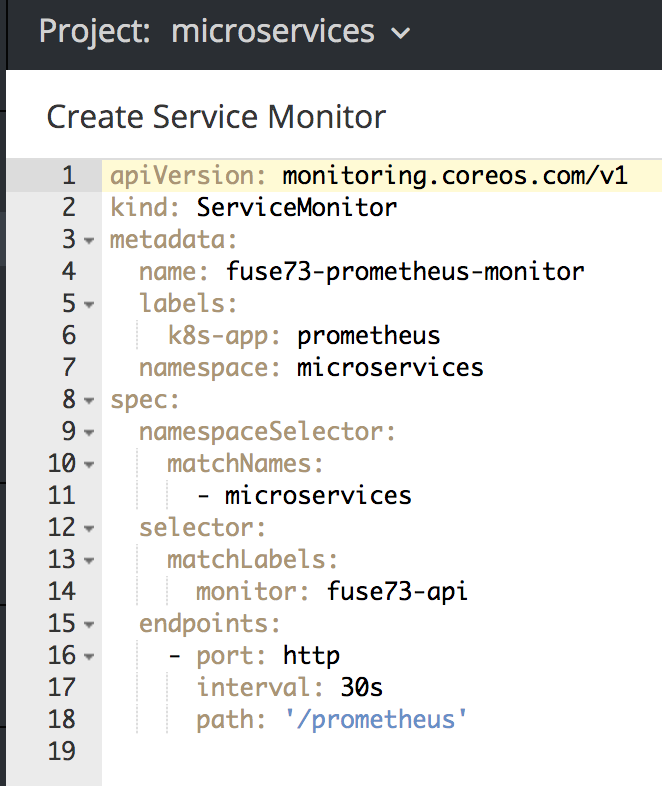

# now, we change the medical-integration-api svc to enable prometheus scraping.
# not needed actually
oc patch svc medical-integration-api-metrics -p '{"spec":{"ports":[{"name":"http","port":8081,"protocol":"TCP","targetPort":8081}]}}'
# NOTE: The metrics of FUSE applications will be exposed on port 8081 by default as defined on our custom template (s2i-microservices-fuse73-spring-boot-camel)
oc label svc medical-integration-api-metrics monitor=fuse73-api
# if you quick navigate to prometheus console, you'll see the FUSE target being loaded state=UNKNOWN and then becoming with state=UP:
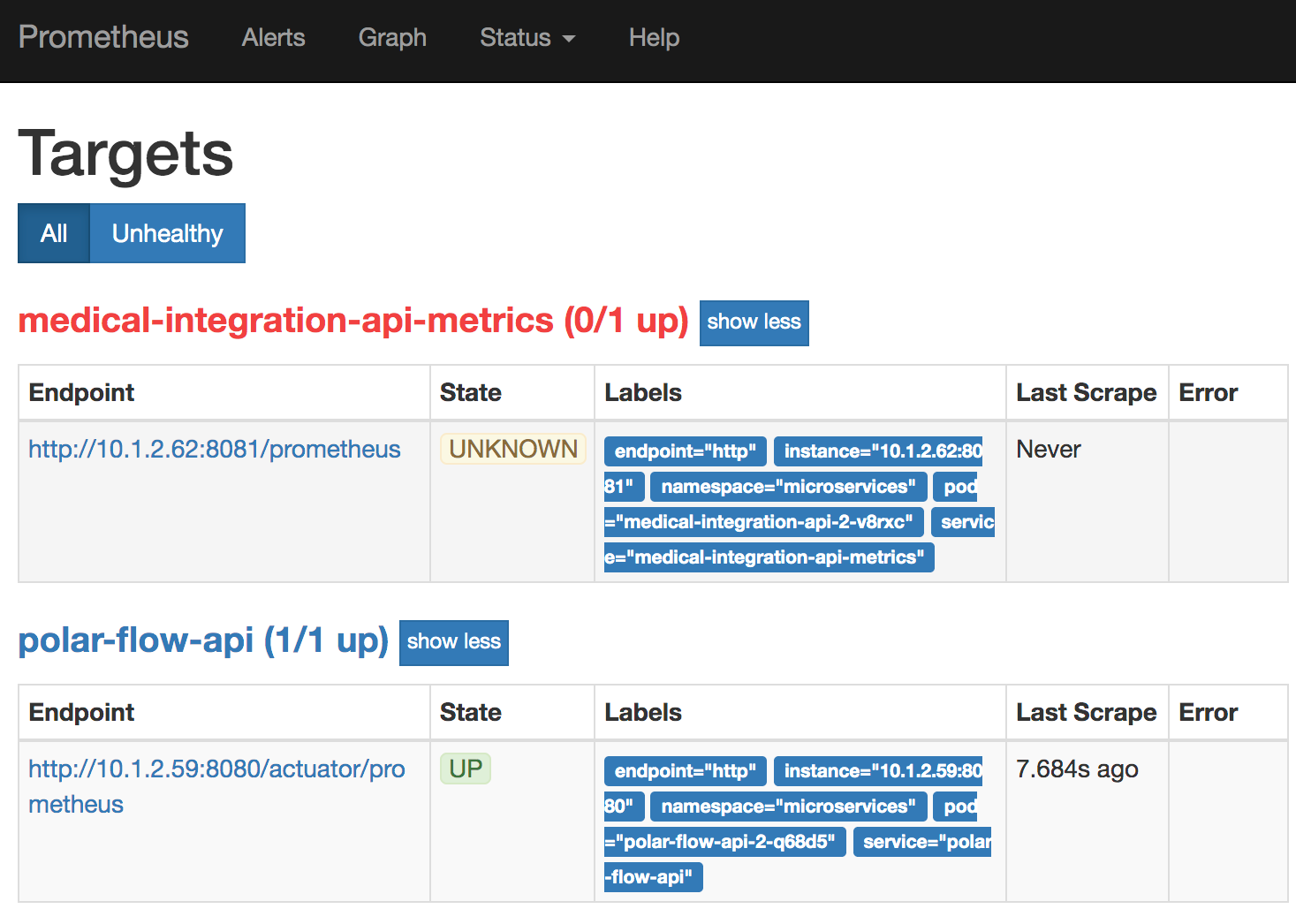
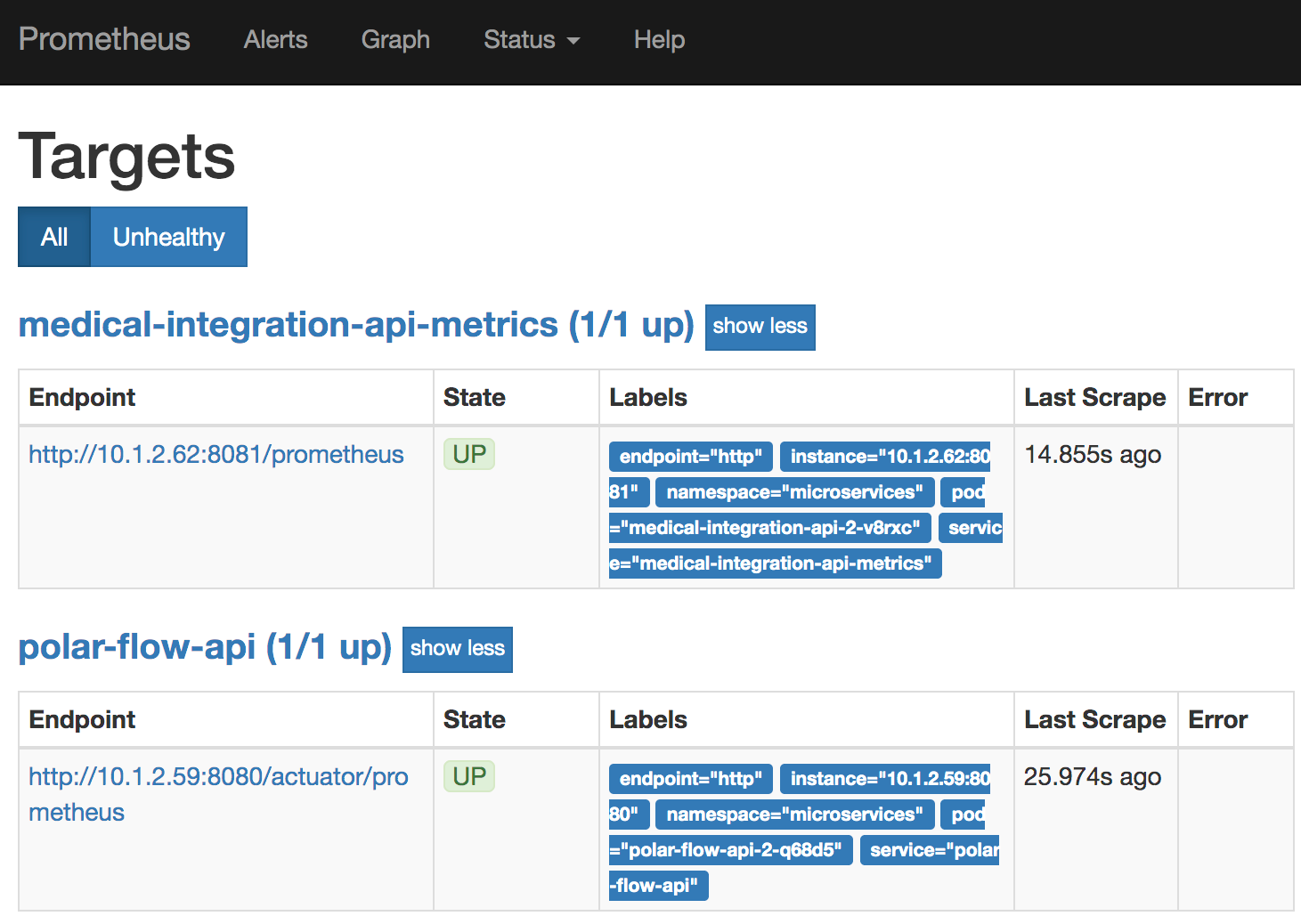
# If you want to validate pod communication, go to fitness-api terminal and issue:
curl -X GET http://medical-integration-api-metrics.microservices.svc.cluster.local:8081/metrics
curl telnet://medical-integration-api-metrics.microservices.svc.cluster.local:8081OBSERVABILITY LAB: STEP 8 - 3RD PARTY API DEPLOYMENT
Now that the main API and the integration API are deployed, let’s deploy the 3rd party application layer. This layer, represents all 3rd party applications in our example like social networks and medical specific APIs.
export current_project=microservices
export MAVEN_URL=http://$(oc get route nexus3 --template='{{ .spec.host }}')/repository/maven-group/
export MAVEN_URL_RELEASES=http://$(oc get route nexus3 --template='{{ .spec.host }}')/repository/maven-releases/
export MAVEN_URL_SNAPSHOTS=http://$(oc get route nexus3 --template='{{ .spec.host }}')/repository/maven-snapshots/
# deploy nutritionist-api (spring boot 2 API)
# oc delete all -lapp=nutritionist-api
oc new-app openjdk-8-rhel8:latest~https://github.com/aelkz/microservices-observability.git --name=nutritionist-api --context-dir=/nutritionist-api --build-env='MAVEN_MIRROR_URL='${MAVEN_URL} -e MAVEN_MIRROR_URL=${MAVEN_URL}
oc patch svc nutritionist-api -p '{"spec":{"ports":[{"name":"http","port":8080,"protocol":"TCP","targetPort":8080}]}}'
# we will also be using the same service monitor defined in the main API
oc label svc nutritionist-api monitor=springboot2-api
oc expose svc/nutritionist-api -n ${current_project}Now all the APIs are exposed to Prometheus:
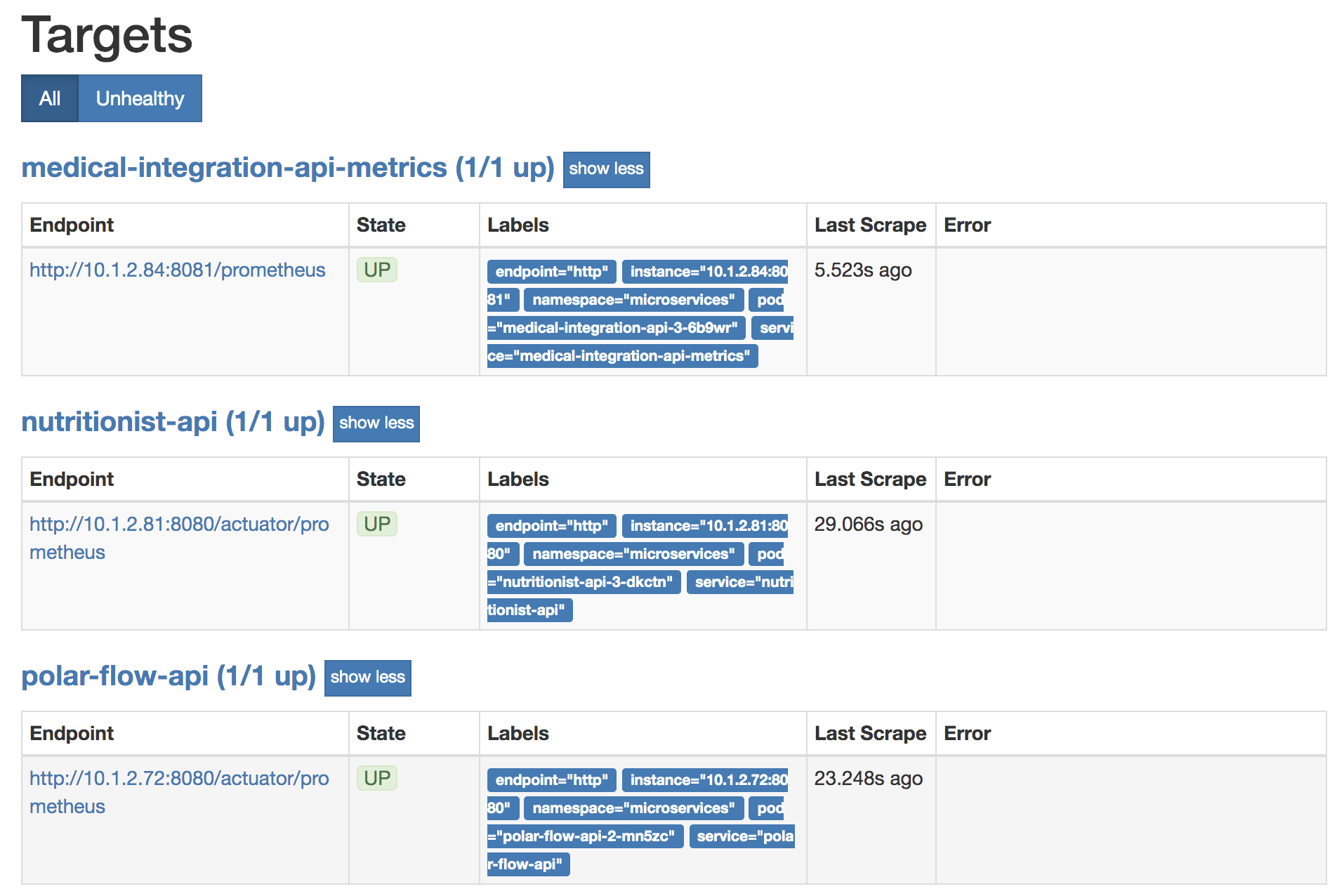
And the tracing working as expected:
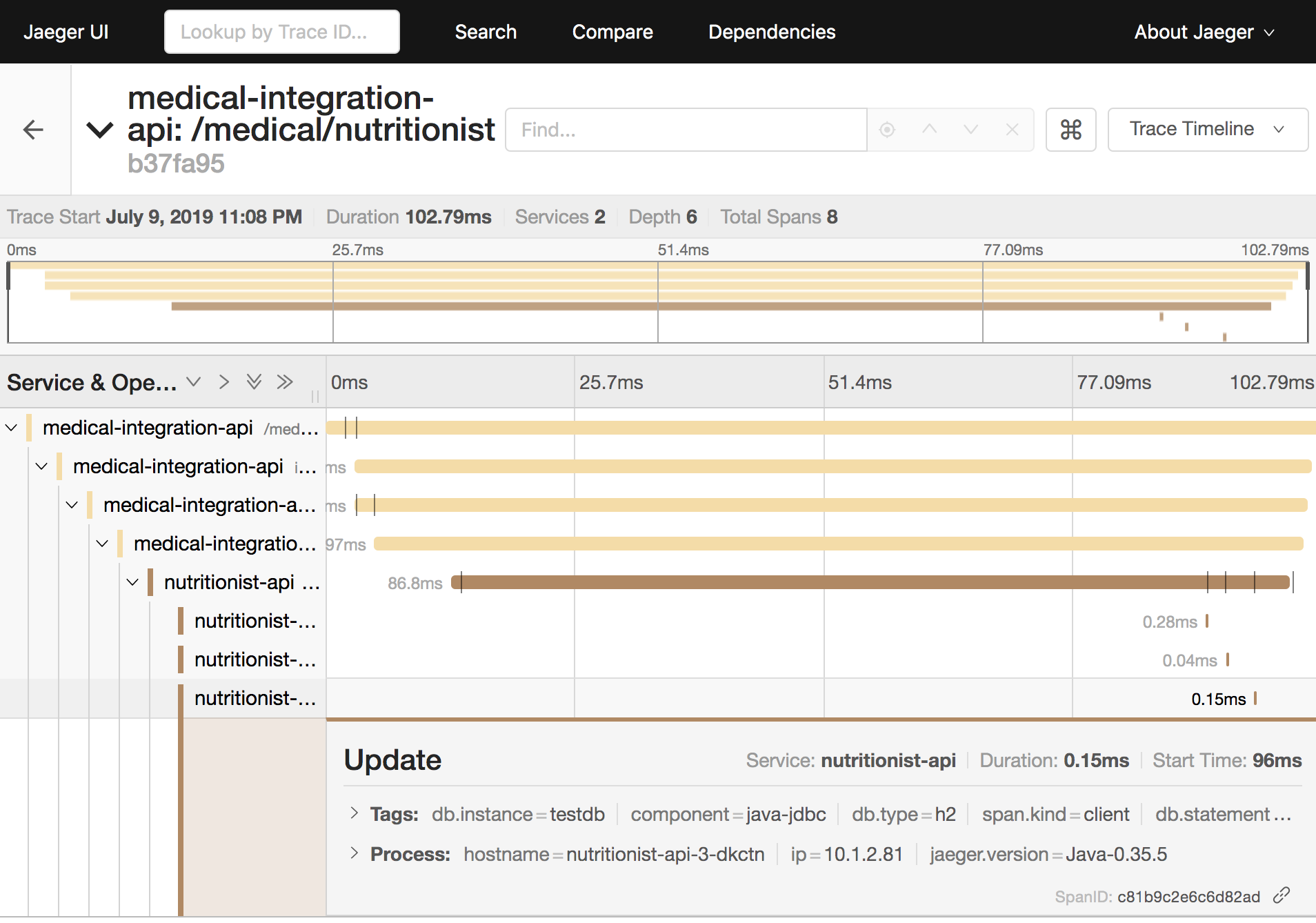
OBSERVABILITY LAB: ADDITIONAL DETAILS
Openshift Operators An Operator is a method of packaging, deploying and managing a Kubernetes-native application. A Kubernetes-native application is an application that is both deployed on Kubernetes and managed using the Kubernetes APIs and kubectl tooling.
Prometheus is an open source tool for instrumenting and monitoring metrics. It works in a pull-based manner, makes HTTP requests to your metric endpoint with the pre-determined time intervals(default 10seconds), and store these metrics in its own time-series database. Prometheus also provides a GUI to make queries over these metrics with its own query language PromQL. It provides basic graphics to visualize metrics. Prometheus also has an alert plugin to produce alerts according to metrics values.
Jaeger key features:
-
High Scalability – Jaeger backend is designed to have no single points of failure and to scale with the business needs.
-
Native support for OpenTracing – Jaeger backend, Web UI, and instrumentation libraries have been designed from ground up to support the OpenTracing standard.
-
Storage Backend – Jaeger supports two popular open source NoSQL databases as trace storage backends: Cassandra 3.4+ and Elasticsearch 5.x/6.x.
-
Modern UI – Jaeger Web UI is implemented in Javascript using popular open source frameworks like React.
-
Cloud Native Deployment – Jaeger backend is distributed as a collection of Docker images. – Deployment to Kubernetes clusters is assisted by Kubernetes templates and a Helm chart.
-
All Jaeger backend components expose Prometheus metrics by default
Grafana Grafana is an open source metric analytics & visualization suite. It is most commonly used for visualizing time series data for infrastructure and application analytics but many use it in other domains including industrial sensors, home automation, weather, and process control.
Vertx commands:
java -jar target/my-first-app-1.0-SNAPSHOT.jar \
-conf src/main/resources/external-configuration/application-conf.jsonmvn clean package
java -jar target/my-first-app-1.0-SNAPSHOT.jar
mvn compile vertx:runThorntail commands:
mvn clean package thorntail:runYou can also run through a war package:
java -jar target/rhamt-effort-api-1.0-hollow-thorntail.jar target/rhamt-effort-api-1.0.warSpringboot> commands:
mvn springboot:runApache Camel
Apache Camel ™ is a versatile open-source integration framework based on known Enterprise Integration Patterns.
Camel empowers you to define routing and mediation rules in a variety of domain-specific languages, including a Java-based Fluent API, Spring or Blueprint XML Configuration files, and a Scala DSL. This means you get smart completion of routing rules in your IDE, whether in a Java, Scala or XML editor.
EXTERNAL REFERENCES
API Key Generator
https://codepen.io/corenominal/pen/rxOmMJ
JWT Key Generator
http://jwt.io
![]()